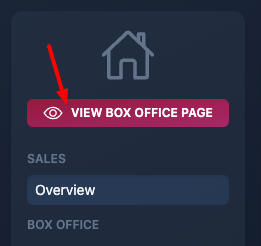🌐 How to setup your public box office page
A box office page is a public page that lists all your upcoming and past events.
Setup
Step 1
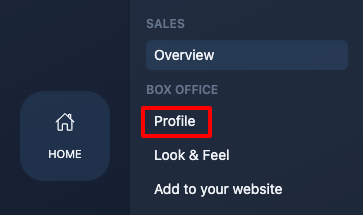
Step 2
Configure your page.
Logo
You can upload images in JPG or PNG format, with a maximum size of 5 MB.
Name
Use the name your audience knows you by, as it will appear on all pages of your events.
URL
Choose your unique name.
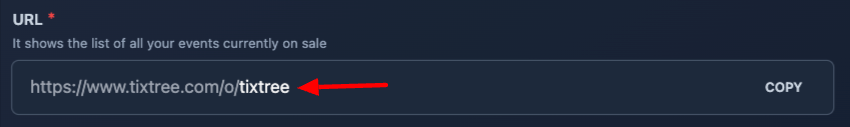
Bio
Write something about your organization and the events that you are organising, it will be well indexed by search engines.
Website
Enter your website or your instagram/facebook/linkedin/x profile.
Step 3
Double check the result by clicking on "view box office page".