🔧 How can I manage my order?
Managing your order is easy.
You just need to log into your self service area.
The self service area is accessible via the event page, a link is available at the bottom of the page.
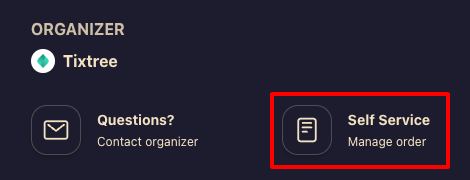
To log into the self service area you need:
- the email used when placing your order
- the unique order code
The order code can be found in your oder confirmation email. At the bottom of your order confirmation email you can also find a link the link to the self service area of the event.
When logged in you will be able to:
- download a copy of your tickets
- cancel a free ticket
- process a refund for a paid ticket*
- transfer your order to a different date*
*available only if enabled by the event organizer
