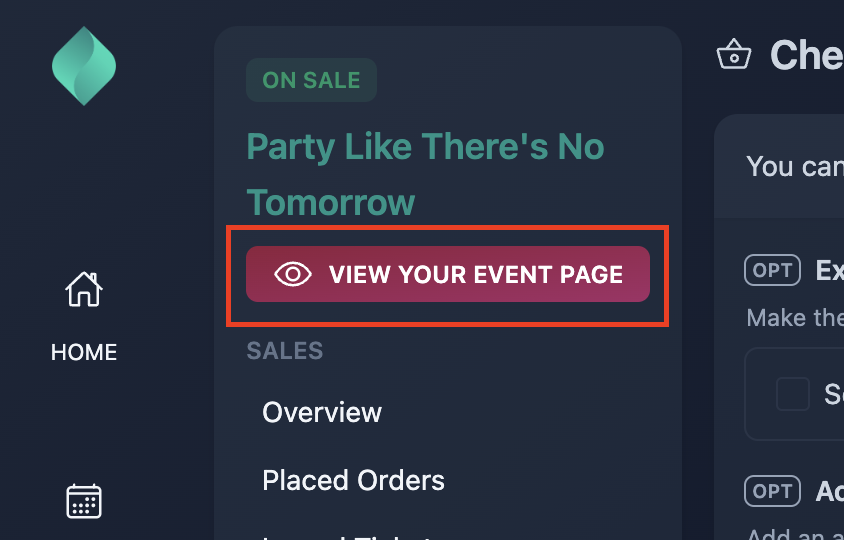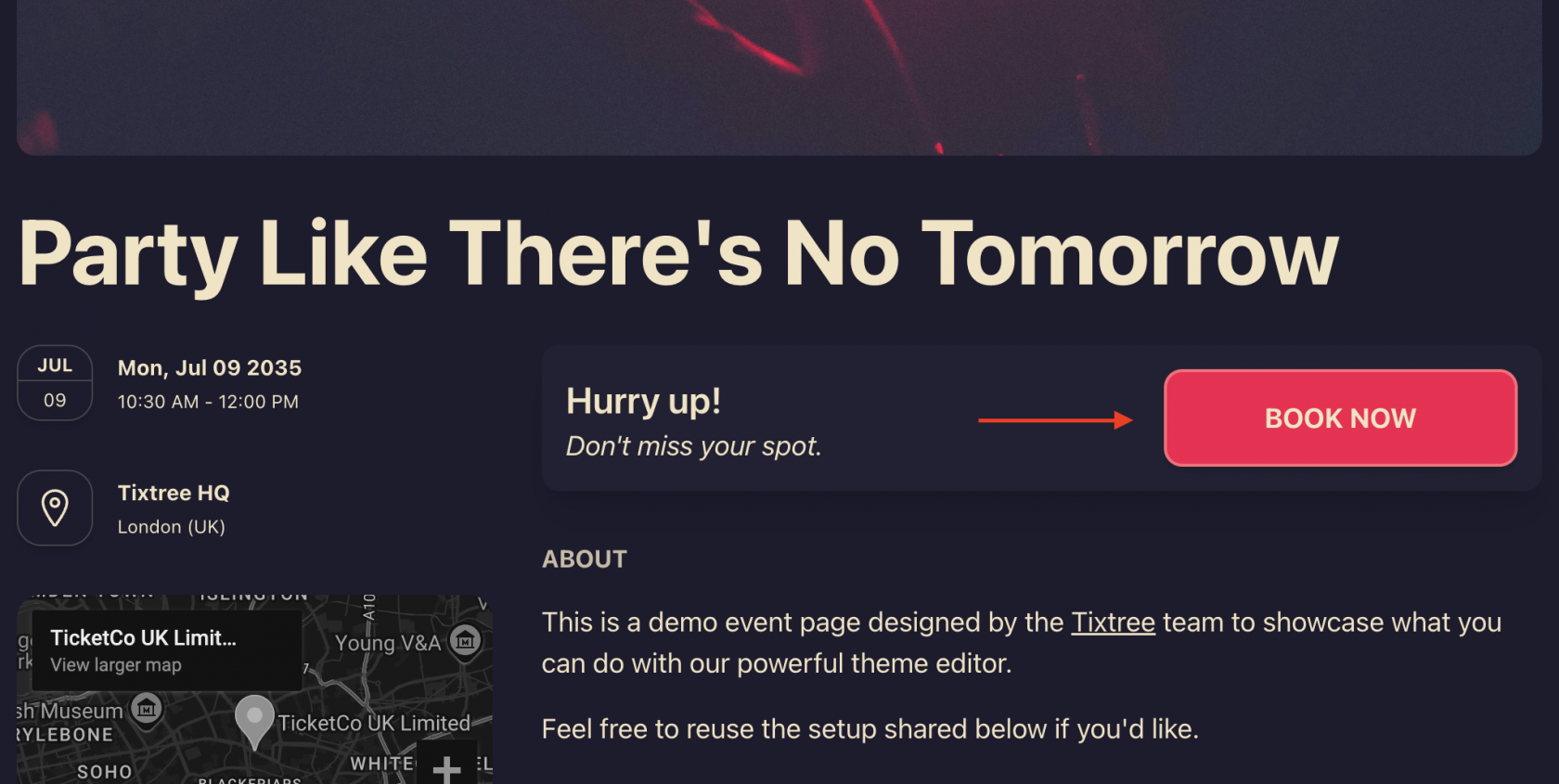🛒 How to change the "Get Tickets" button label in the checkout
When running an event, customizing the details on your ticketing platform can make all the difference in enhancing the user experience and aligning with your brand.
One simple yet effective change you can implement is changing the default "Get Tickets" button label in your event page. Whether you want it to say "Reserve Your Spot", "Buy Now", "RSVP" or something more specific to your event, updating this label allows you to tailor the language to better match the tone of your event or the actions you'd like your attendees to take.
How to
Step 1
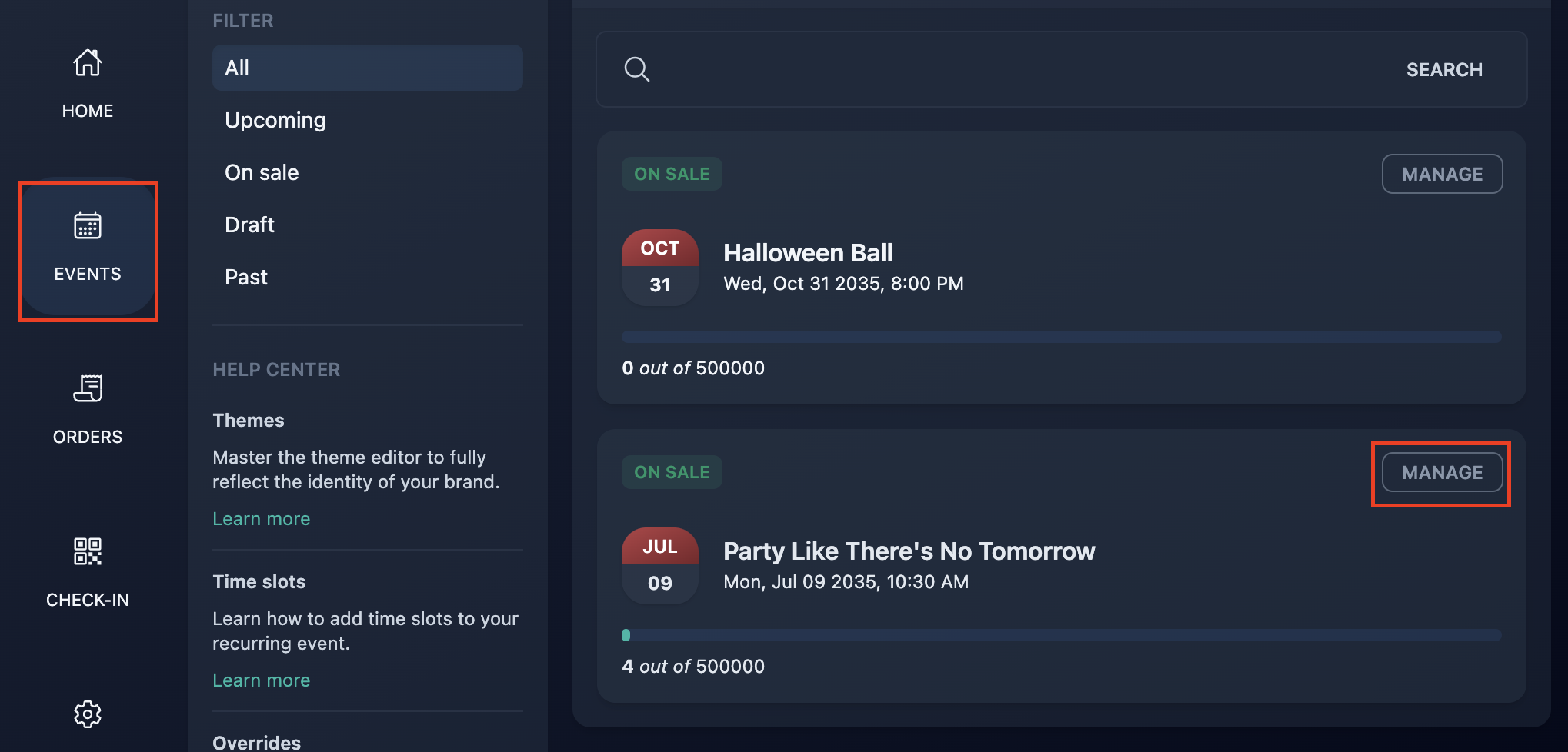
Step 2
Expand the "Advanced" menu and select "Checkout".
Edit the label of the "booking process button label" and save.
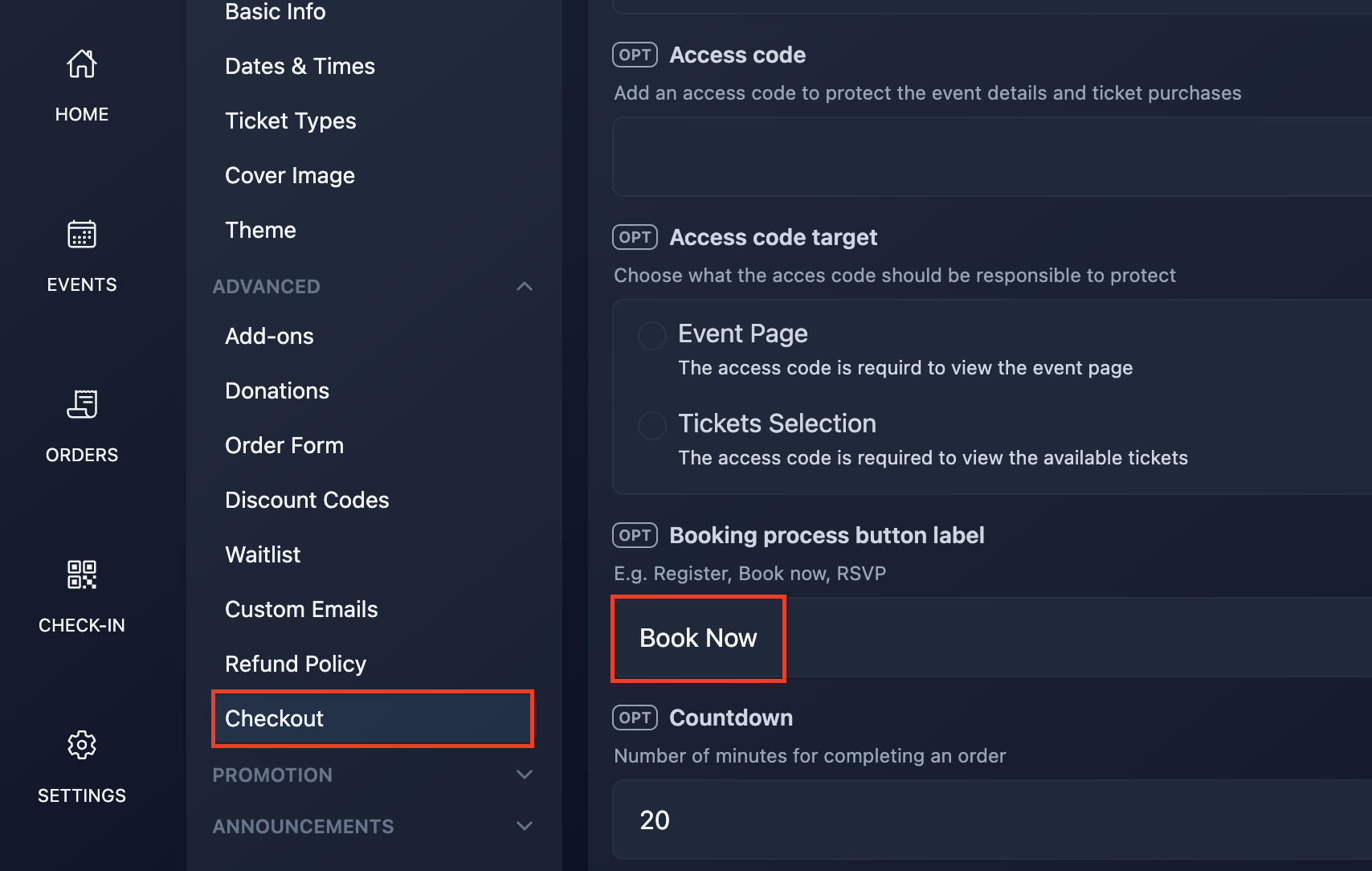
Step 3
Check the result on your event page.