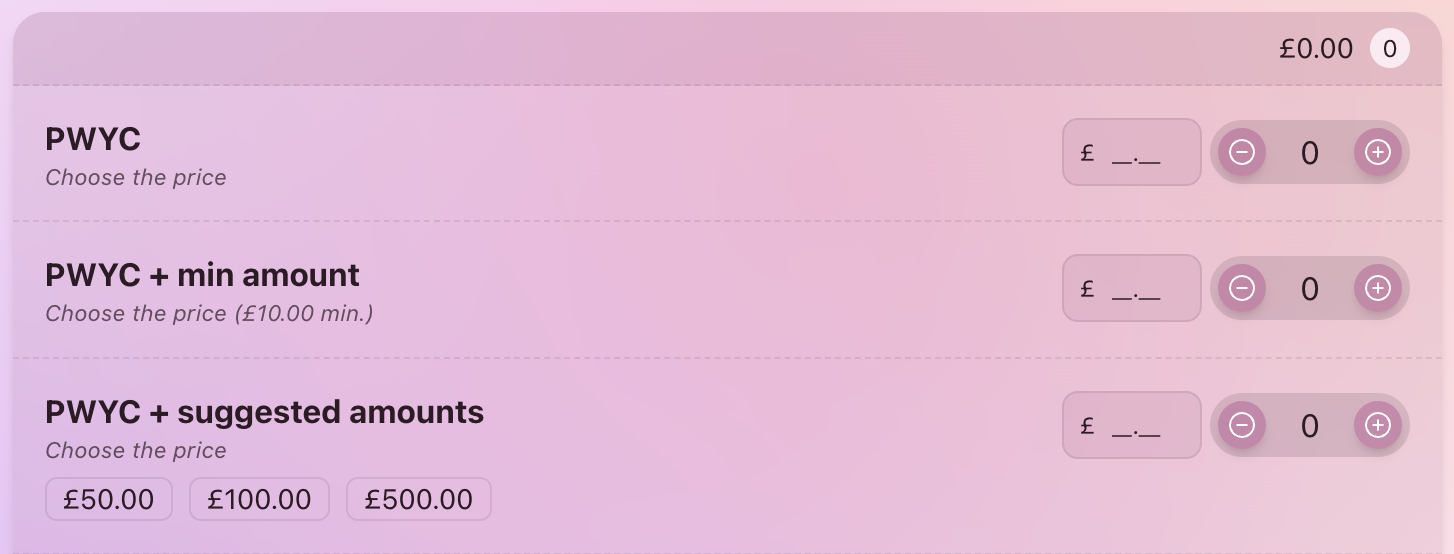🎟️ How to create a Pay What You Can ticket type
"Pay What You Can" (PWYC) tickets provide a flexible pricing option for attendees, allowing them to choose the amount they are able to pay for admission. This approach is designed to make your events more accessible to a wider audience by accommodating varying financial situations.
As an event organizer, you can set up these tickets to enable attendees to select a ticket price that fits their budget, rather than being restricted to a fixed price. This can increase attendance by removing financial barriers and ensuring that more people have the opportunity to participate.
Your setup allows for greater inclusivity and can potentially attract more attendees who might otherwise be unable to afford a standard ticket price.
Step 1
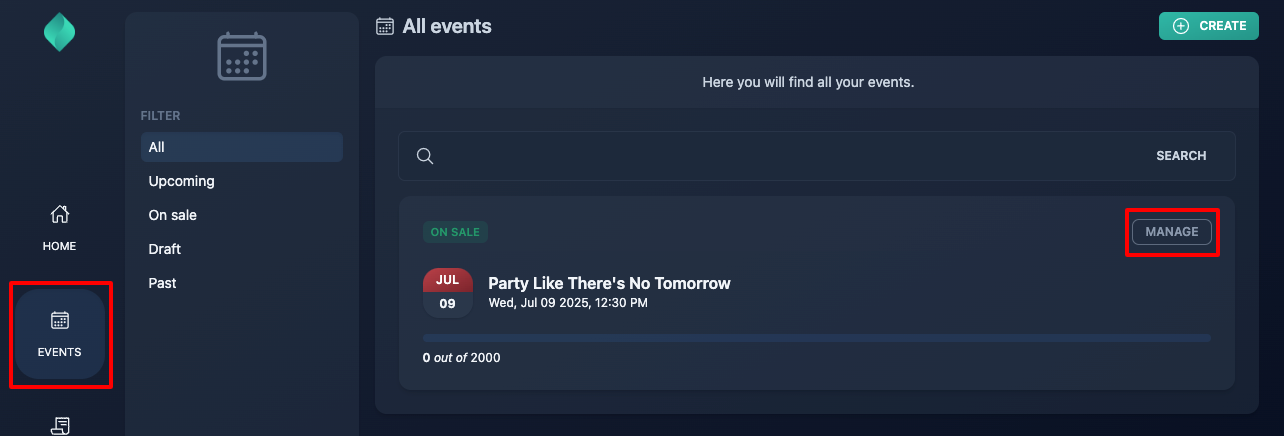
Step 2
Create a new ticket type.
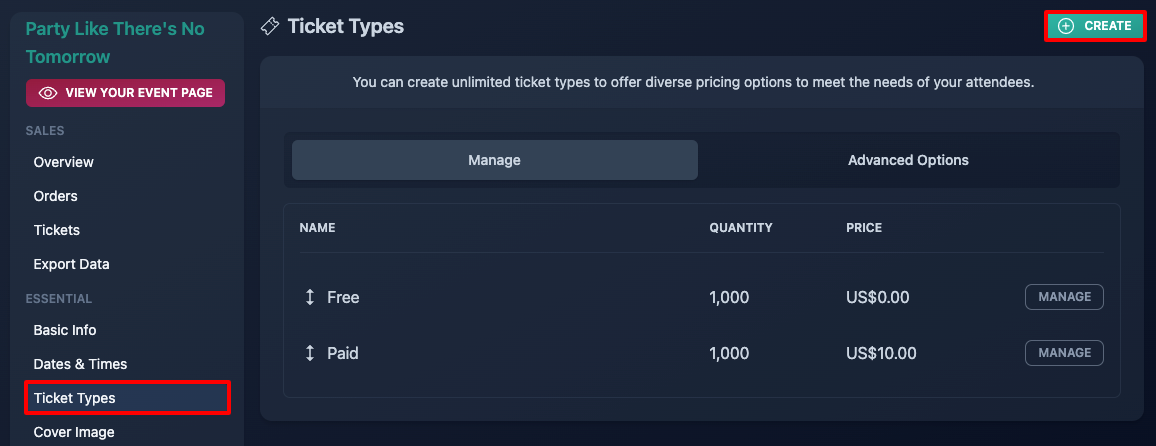
When setting the essential information for the ticket type, you can enter any price, it's ignored in the PWYC context of PWYC.
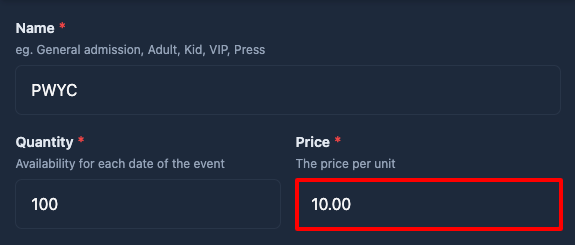
Step 3
Click on the "Advanced" tab.
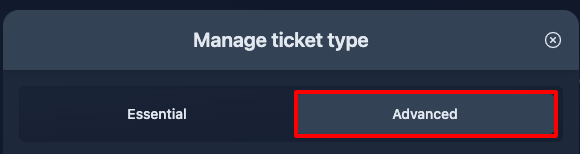
Step 4
Mark the ticket type as Pay What You Can.
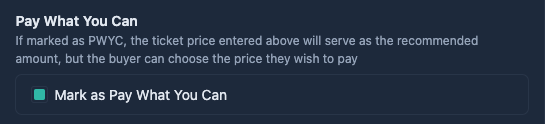
Step 5
Optionally set a minimum amount or a list of suggested amounts.
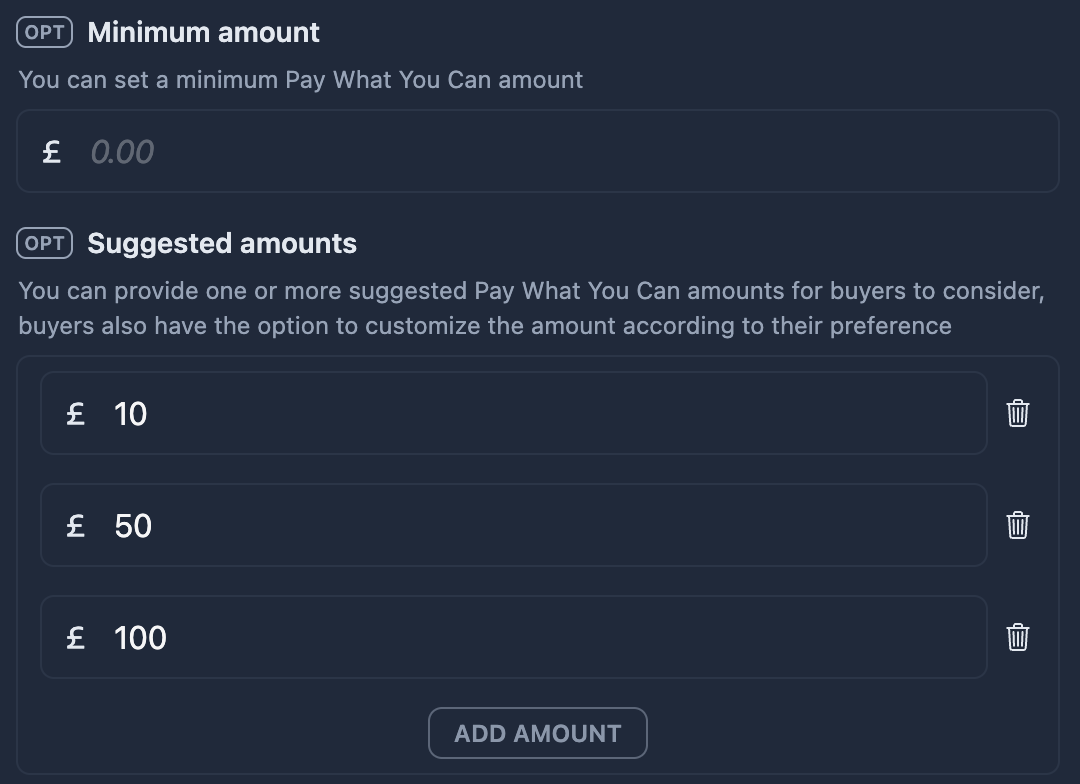
Step 6
Save your setup.