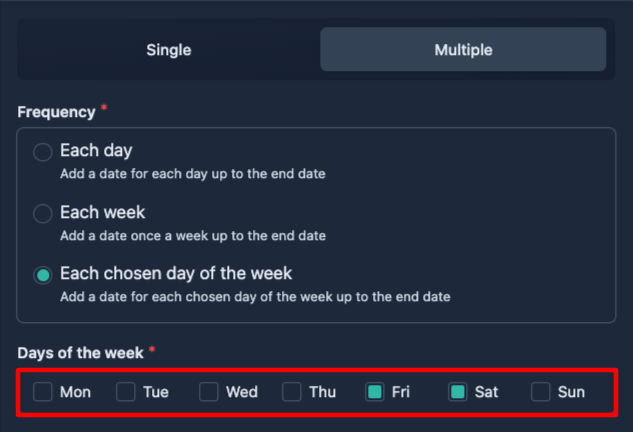🔁 How to create a recurring event
A recurring event is an event that takes place multiple times over a specific period, such as daily, weekly, monthly, or at irregular intervals. Instead of creating a new event listing for each occurrence, Tixtree allows you to set up a single event and configure it to recur according to your chosen schedule.
Recurring events are designed to streamline the process of managing and selling tickets for events that repeat. The key benefit is that you only need to set up the event once, and Tixtree will automatically apply that setup to all occurrences of the event.
When creating a recurring event, every element of the setup becomes part of an event template that is reused for each occurrence. In other words, you only need to create the ticket types, upload the cover image, set up the refund policy etc. only once, and it will apply to all future instances of the event.
Prerequisites
This page assumes you already know how to create an event.
Create multiple occurrences
Click the "multiple" tab when setting up a new date and time.
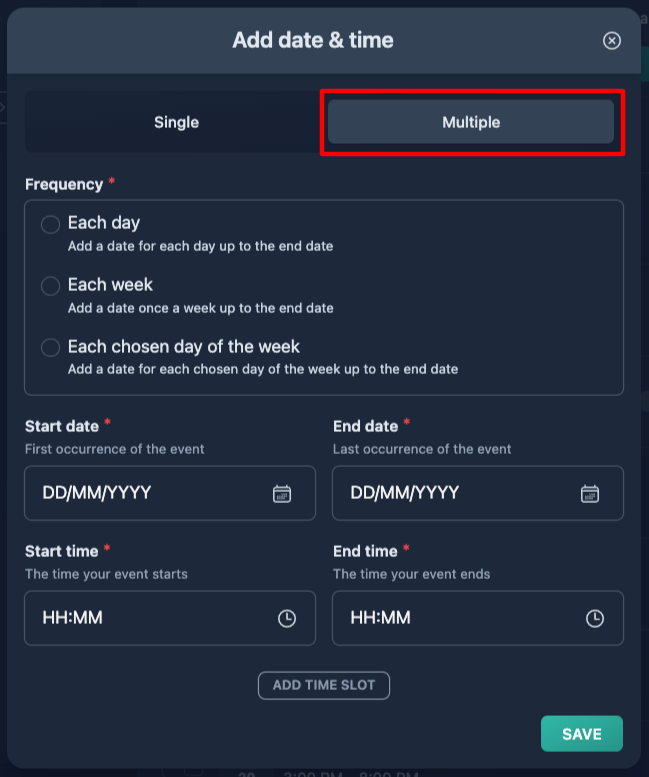
Frequency
Each day
Selecting “each day” as the frequency will generate one occurrence for each day within the specified range, from the start date (inclusive) to the end date (inclusive). Any time slots will also be applied.
Each week
Selecting “each week” as the frequency will generate one occurrence, once a week, within the specified range, from the start date (inclusive) to the end date (inclusive). Any time slots will also be applied.
The day of the week is determined by the start date. For example, if the start date falls on a Saturday, Tixtree will generate one occurrence for each Saturday within the specified date range.
Each chosen day of the week
Selecting “each chosen day of the week” as the frequency will generate one occurrence, for each chosen day of the week, within the specified range, from the start date (inclusive) to the end date (inclusive). Any timeslots will also be applied.