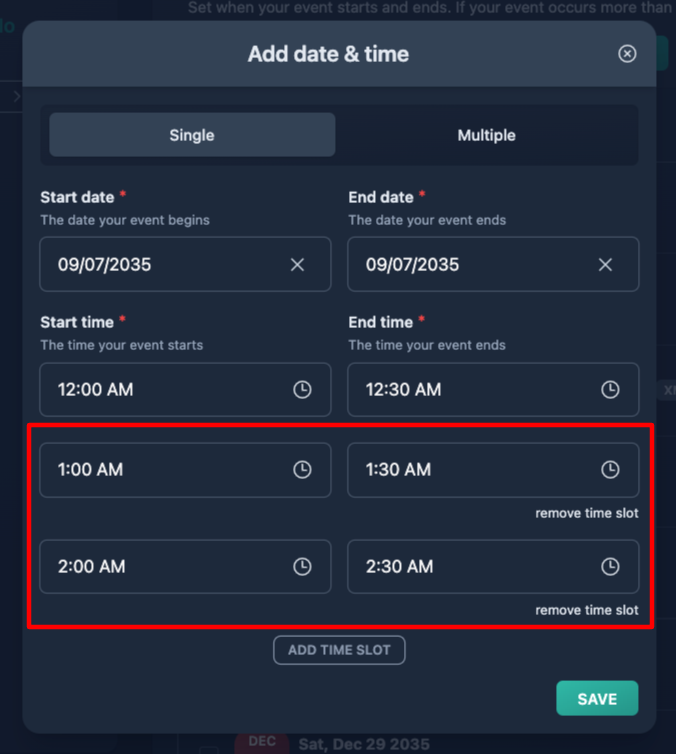🕝 How to create an event with multiple time slots
Time slots are a crucial feature designed to manage and optimize the scheduling of events. Essentially, a time slot refers to a specific period during which an event is available for booking.
Prerequisites
This page assumes you already know how to create an event.
Adding time slots
Creating an event with multiple time slots is easy: just click the “add time slot” button when setting up a new date.
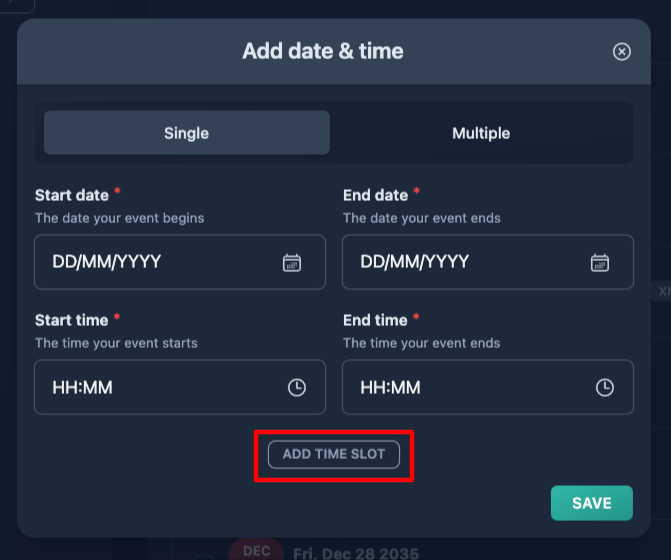
Add as many timeslots as you wish, then click "Save".