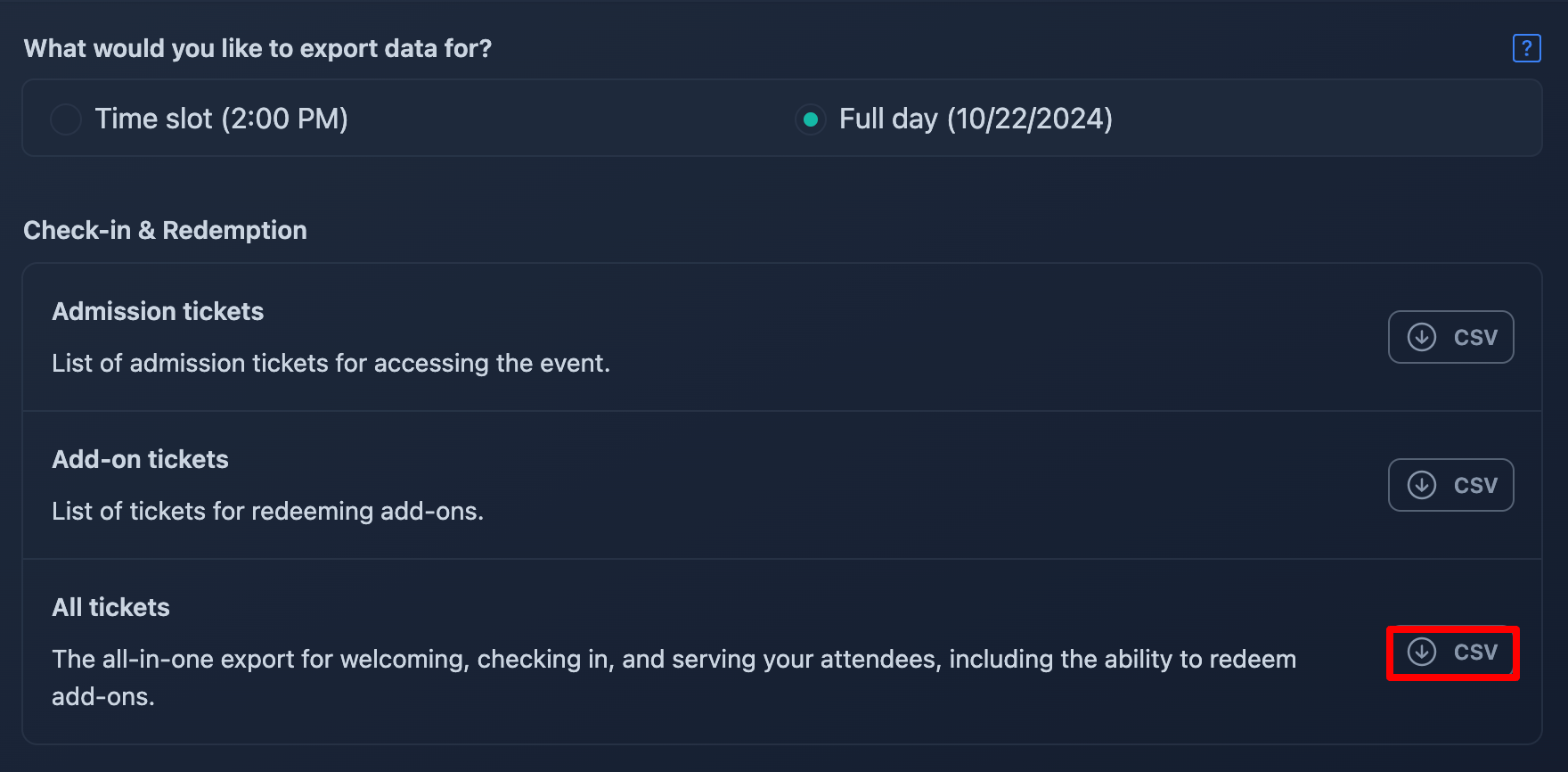⬇️ How to export data for all time slots in a single day
If you're hosting a recurring event with multiple time slots per day, you might need to export your orders or attendees data for the entire day.
How to
Step 1
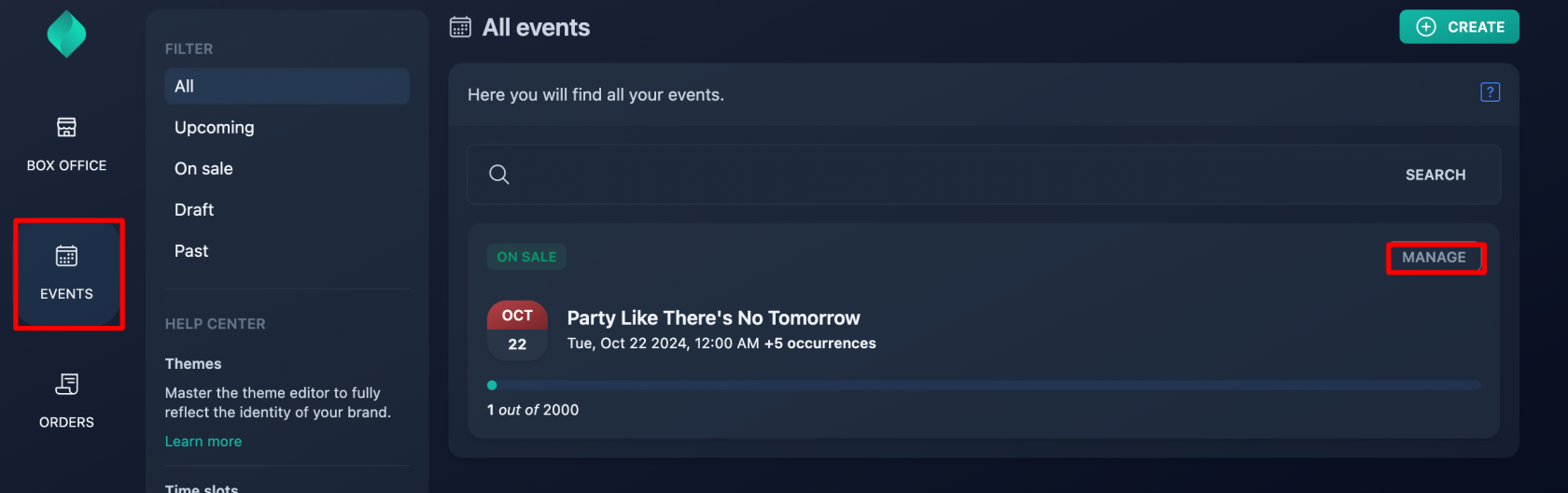
Step 2
Switch to any of the time slots for the day you wish to export.
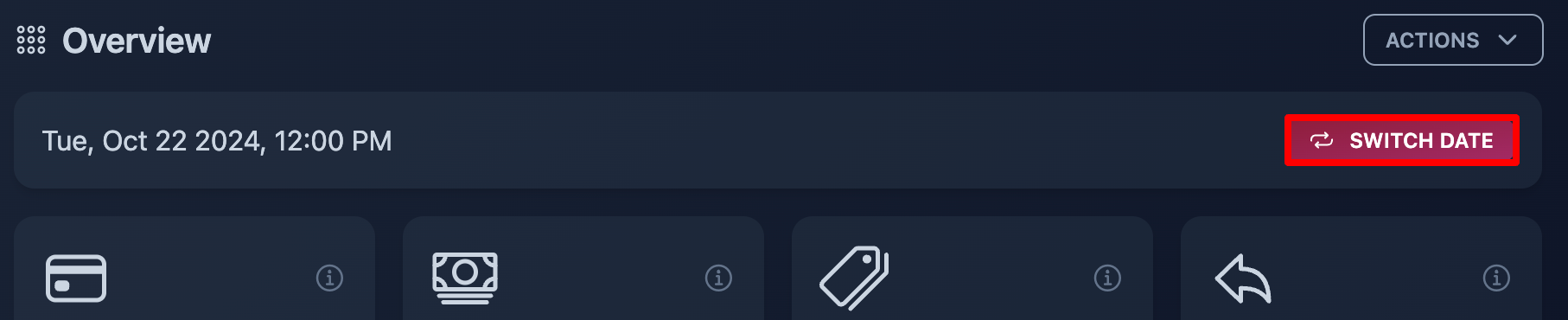
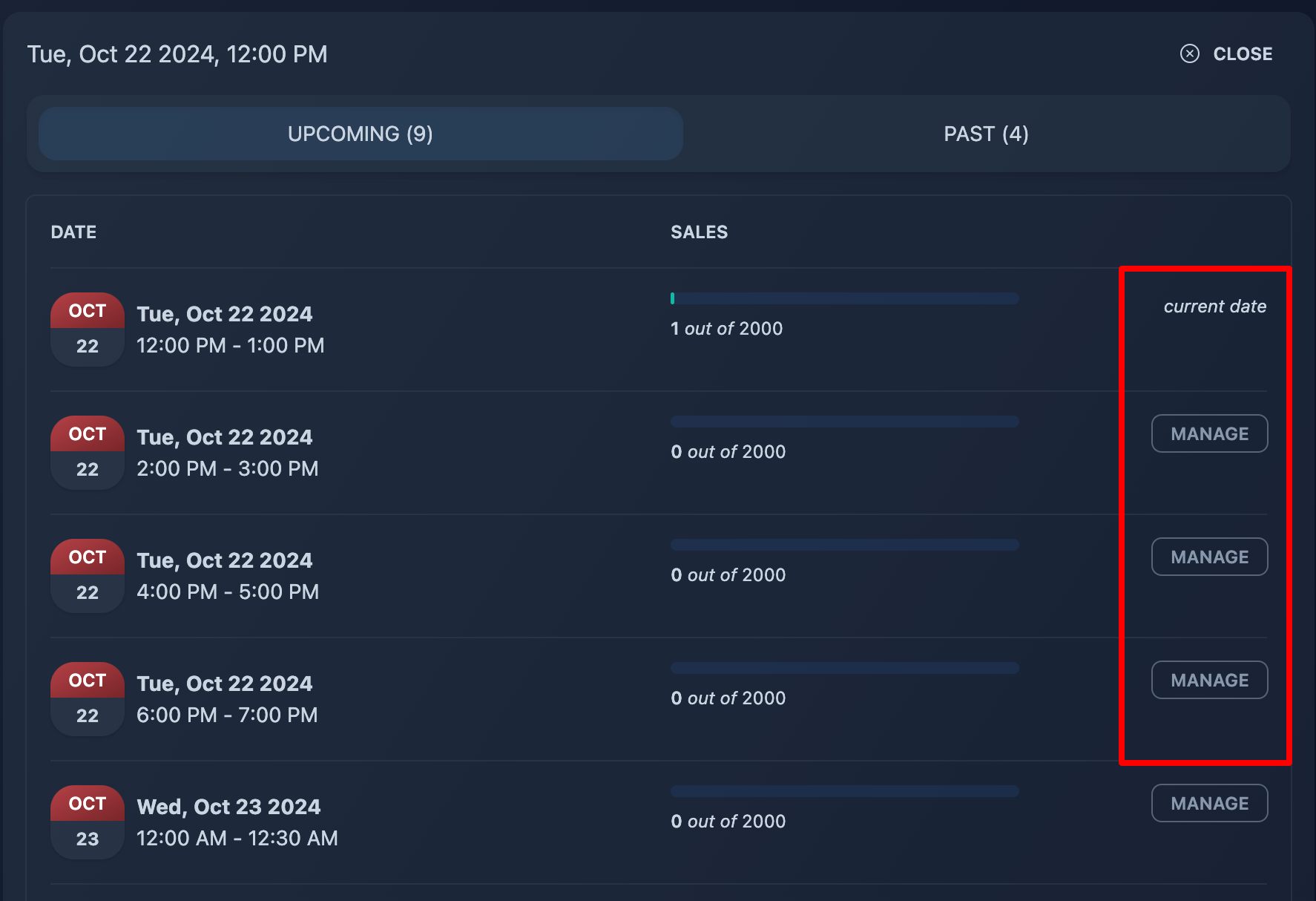
Step 3
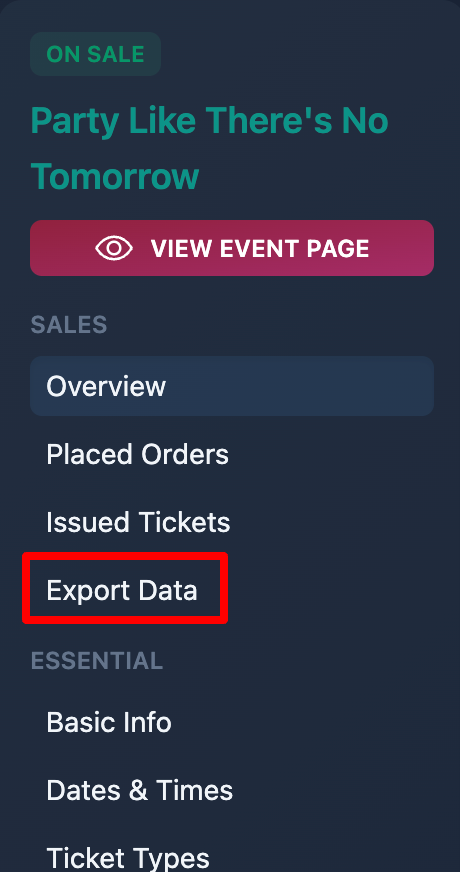
Step 4
Select "full day".
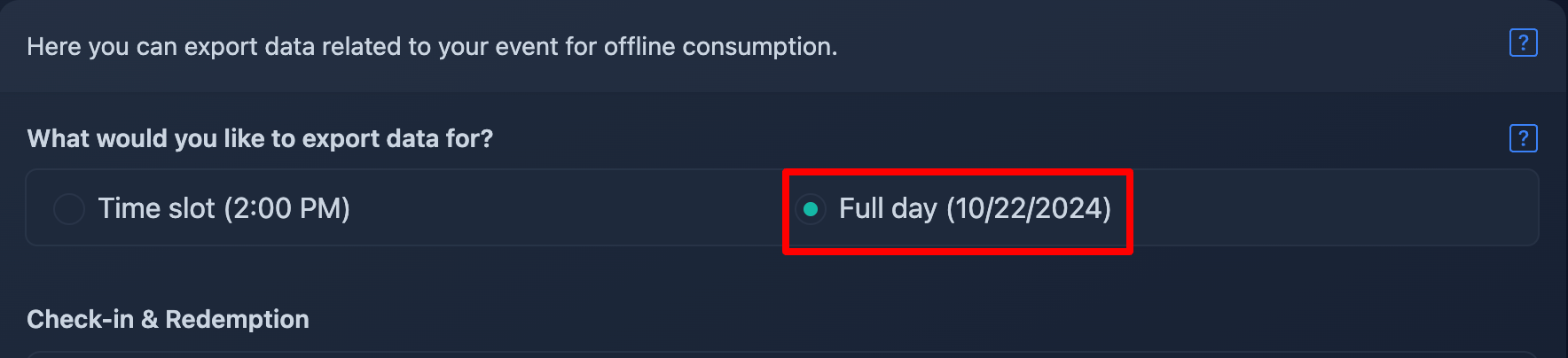
Step 5
Choose what data you wish to export.