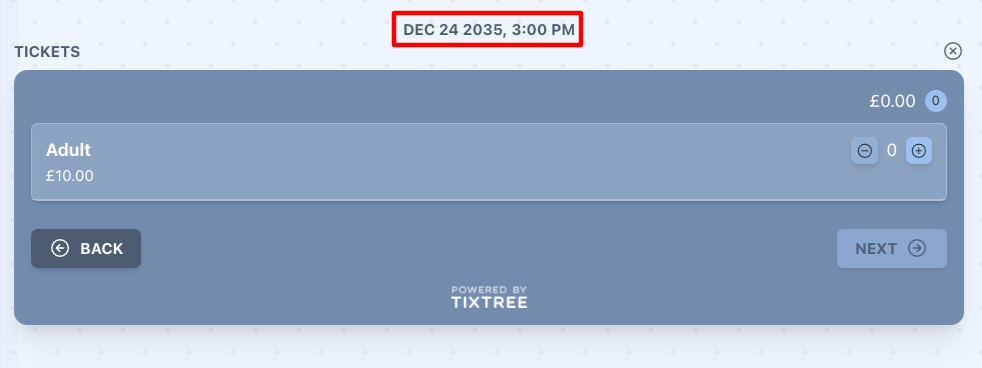🥷 How to hide a ticket type in a specific occurrence
There are some cases where, in the context of a recurring event, you need one or more ticket types to show up or hide in specific occurrences. At the moment is not possible to override the status of a ticket type (no worries, we are planning numerous improvements about overrides) but you can work around this problem in the meantime.
Prerequisites
This page assumes you know how to create and apply an override to one or more of your event occurrences.
The workaround
To achieve your goal you need to:
- mark the ticket type as hidden if sold out;
- override the ticket type tavailable quantity to be zero;
- apply the override to the desired occurrence.
Step 1
Manage a previously created ticket type, or create a new one.
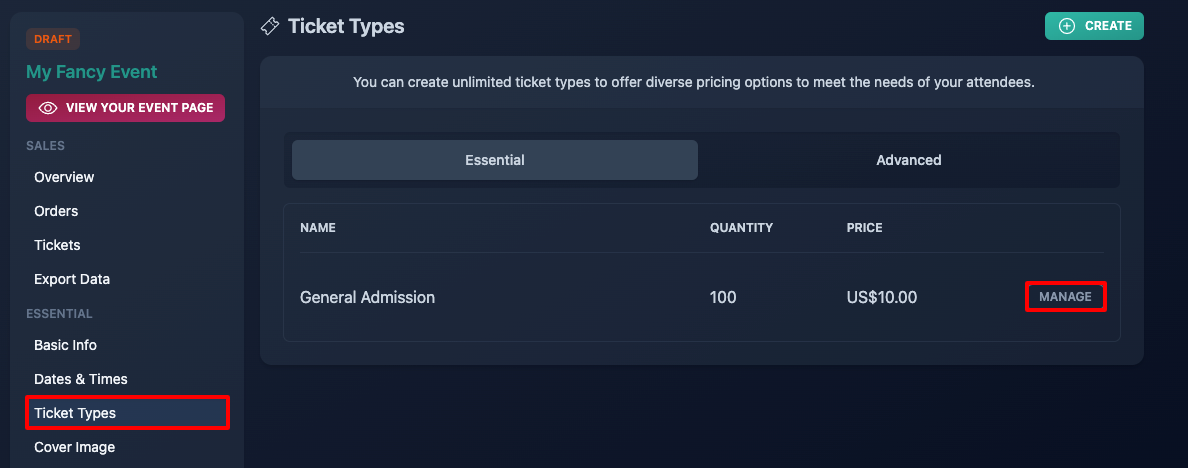
Step 2
Open the "Advanced" tab.
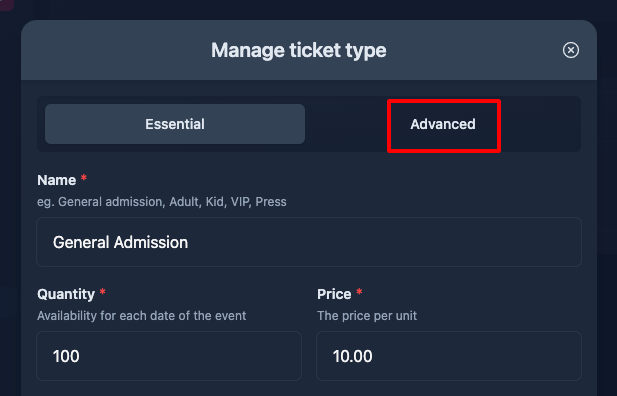
Step 3
Scroll down until you find the option "Hide if sold out", select the option and click "save".
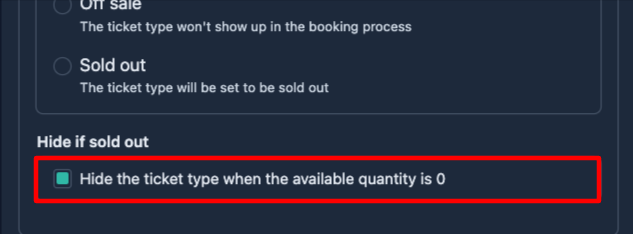
Step 4
Setup the override so that the desired ticket type has the available quantity equal to zero.
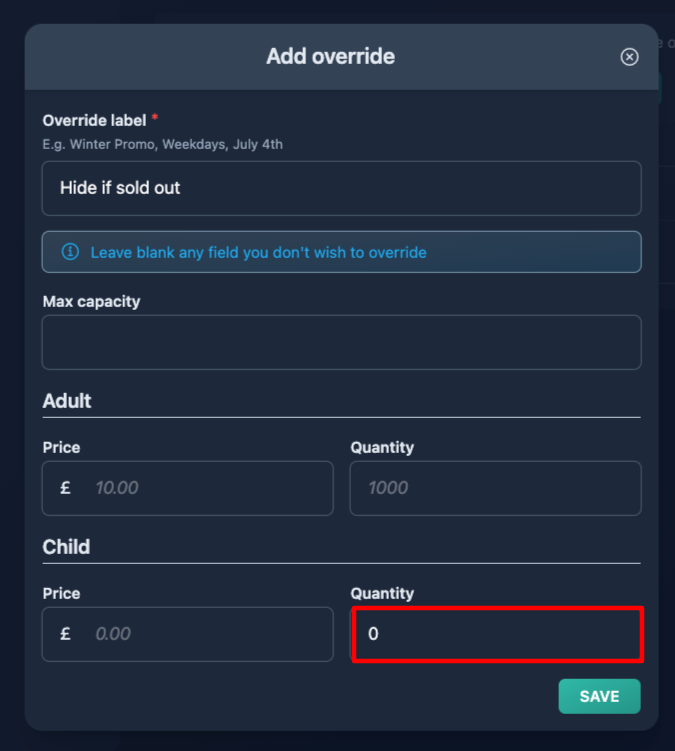
Step 4
Apply the override.
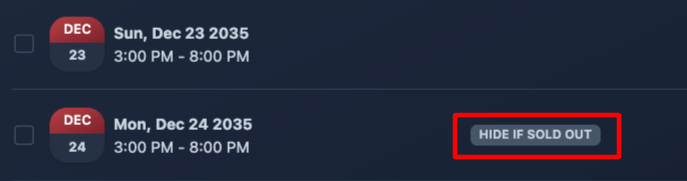
Step 5
Double check your event page to make sure the ticket type can't be purchased.
Occurrence without override
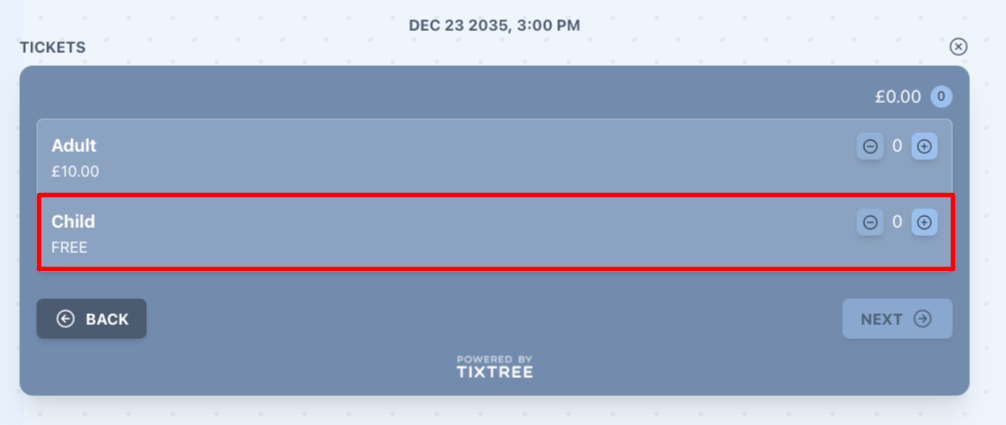
Overridden occurrence