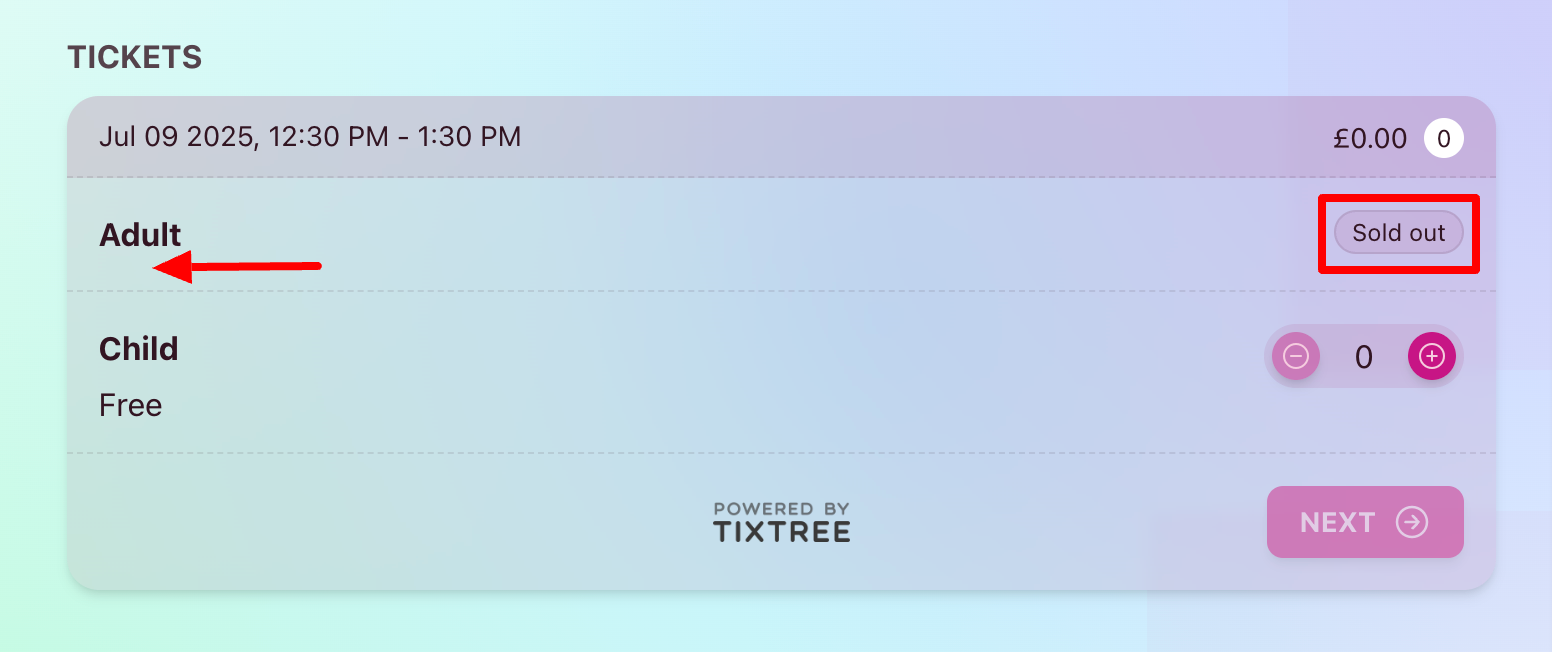🥷 How to hide the ticket price when a ticket type is sold out
When managing ticket sales, maintaining a clear and user-friendly event page is key to maximizing engagement and conversions. Displaying ticket prices for sold out items can create confusion and detract from the overall user experience. By hiding prices for tickets that are no longer available, you can streamline the ticketing interface, direct attention to tickets that are still in stock, and maintain a professional-looking page that improves the buyer’s experience.
How to
Step 1
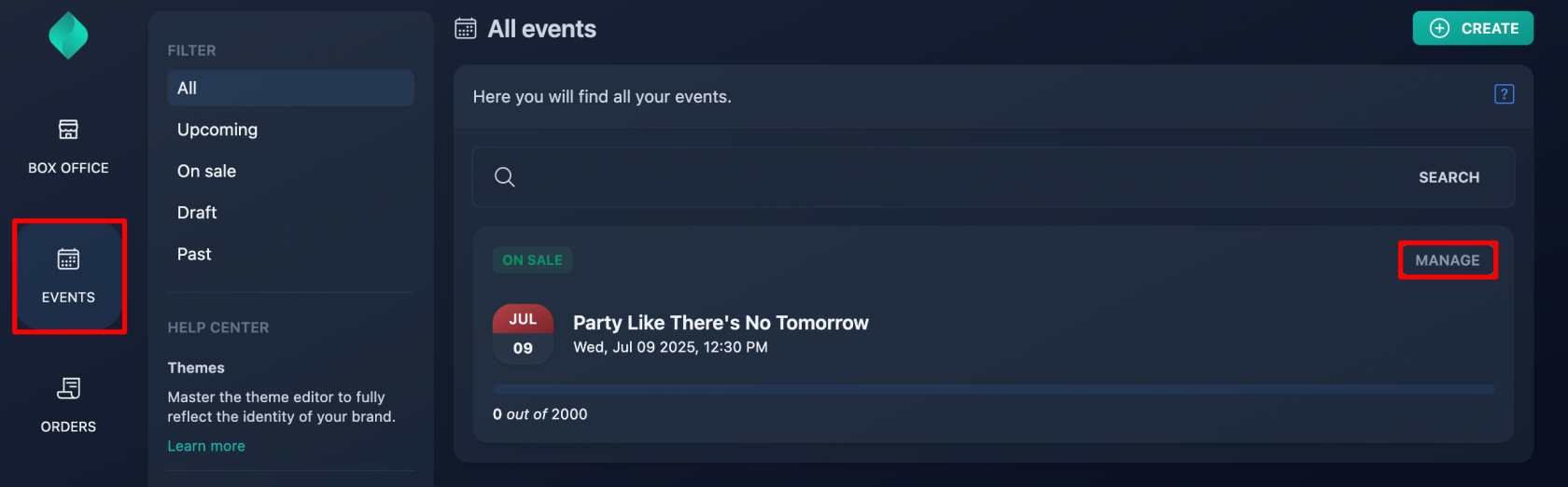
Step 2
Click on "Ticket Types", then select "Manage" for the specific ticket type for which you'd like to hide the price when it's sold out.
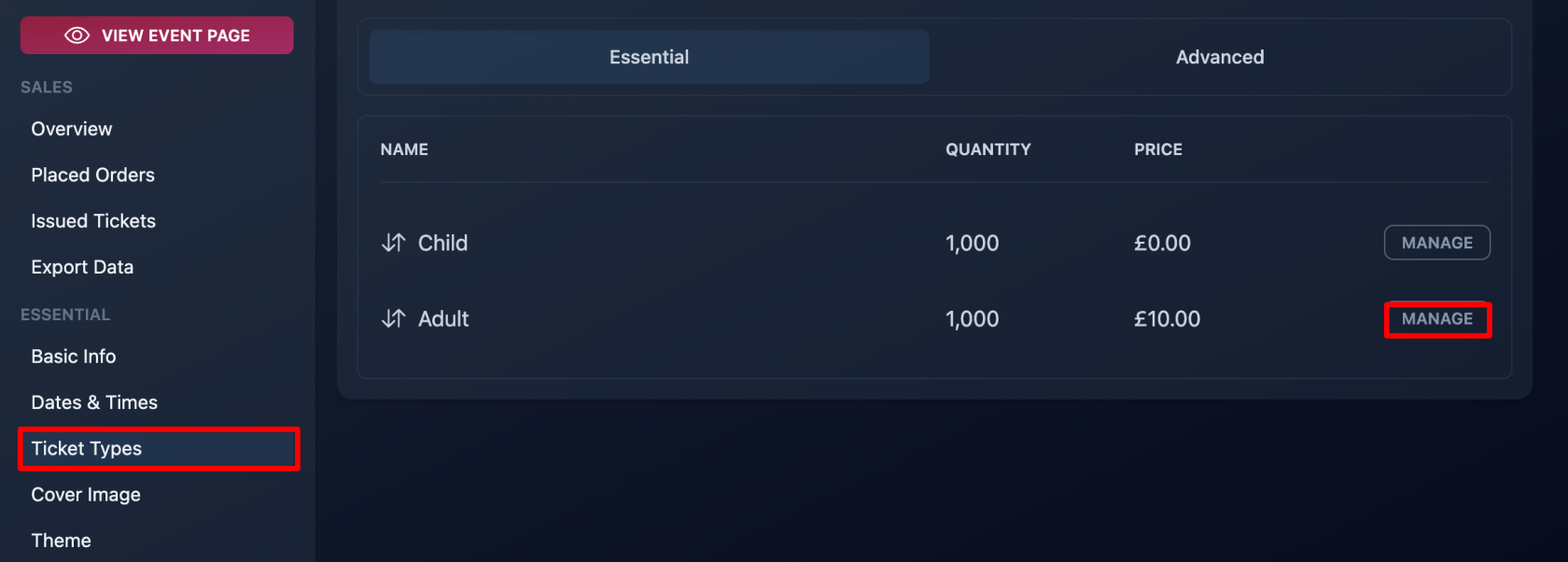
Step 3
Go to the "Advanced" tab, scroll down to find the option to hide the price when sold out, enable it, and save your changes.
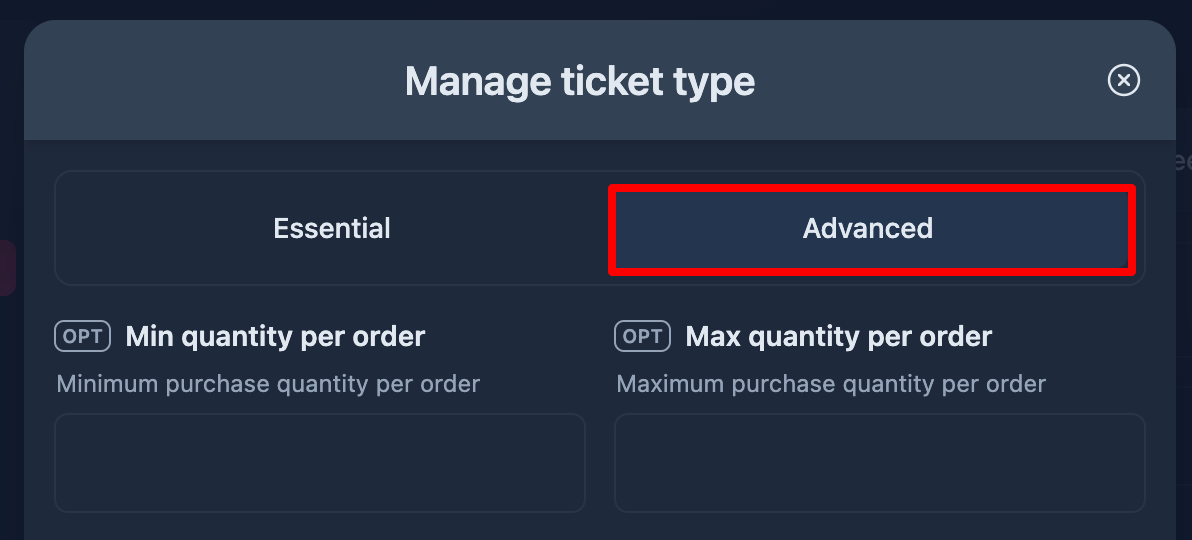
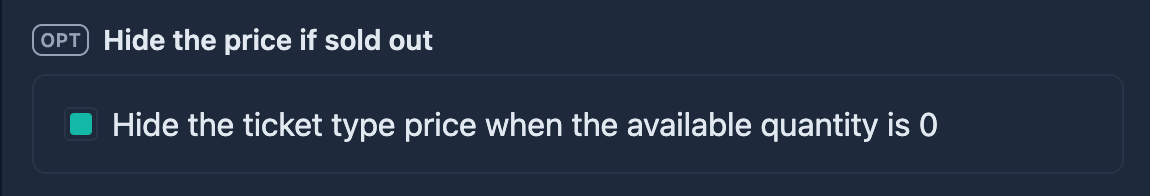
Once enabled, the ticket price will automatically be hidden as soon as the ticket type is sold out, keeping your event page clean and focused on available options.