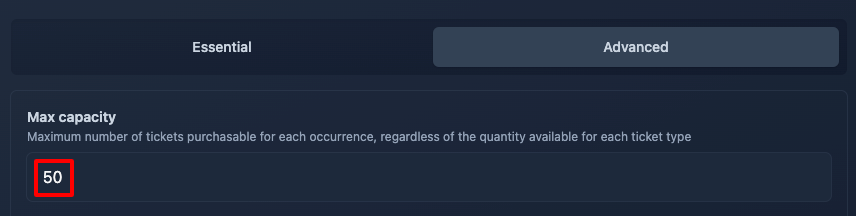🍱 How to set the event max capacity
When planning an event, one of the most crucial factors to consider is its maximum capacity. The maximum capacity of an event refers to the highest number of attendees that can be accommodated in a given venue or space while ensuring safety, comfort, and compliance with legal regulations.
This concept is not just about how many people can fit into a space, but also involves considerations related to safety, logistics, and the overall experience.
How does it work?
The max capacity setting allows you to define the maximum number of tickets that can be purchased for an event, independent of the available quantity for each ticket type.
For instance, if you have two ticket types, “Adult” and “Child,” each with an available quantity of 300, the event could potentially sell up to 600 tickets. However, by setting the max capacity to 300, the event can sell only up to 300 tickets in total, regardless of the ticket type. This could result in a combination such as 250 Adult tickets and 50 Child tickets, or 210 Adult tickets and 90 Child tickets, and so on.
When applied to a recurring event, the max capacity setting is applied to each occurrence individually. So, following the example above, each occurrence of your recurring event could sell up to 300 tickets.
Setup
Step 1

Step 2
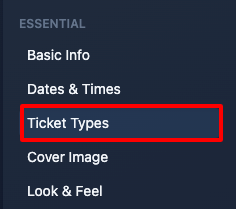
Step 3
Click on the "Advanced" tab.
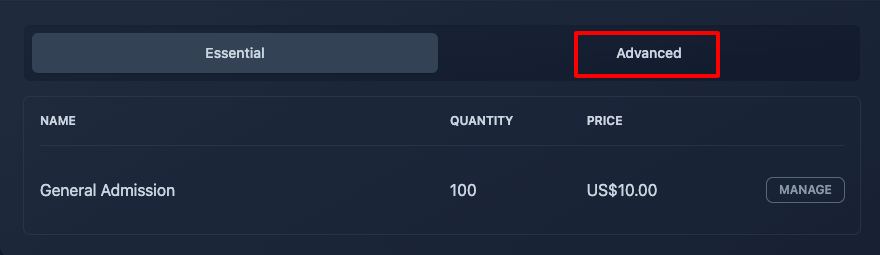
Step 4
Enter your max capacity and click "Save".