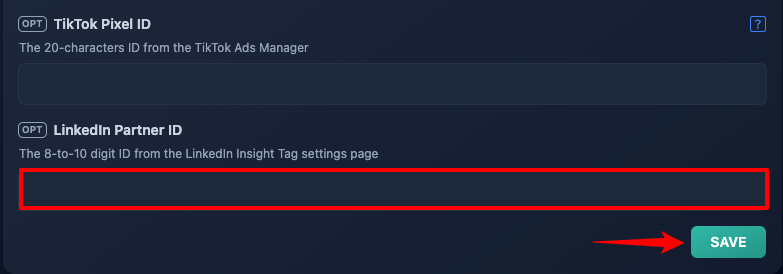🍪 LinkedIn Insight
In today's digital marketing landscape, understanding user behavior across different platforms is key to crafting successful advertising strategies. The LinkedIn Insight Tag is a powerful tool that enables businesses to track conversions, retarget website visitors, and gain valuable insights into the effectiveness of their LinkedIn ads. By integrating the LinkedIn Insight Tag with your website, you can enhance your campaign performance, optimize ad targeting, and measure the return on investment (ROI) more effectively. In this guide, we’ll walk you through the process of setting up and utilizing the LinkedIn Insight Tag, helping you leverage its features to boost your marketing efforts.
How to
Step 1
Create your LinkedIn account.
Step 2
Find your LinkedIn Partner ID.
Step 3
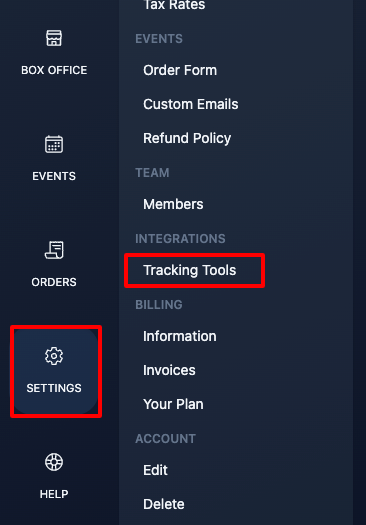
Step 3
Enter your LinkedIn Partner ID, then save.