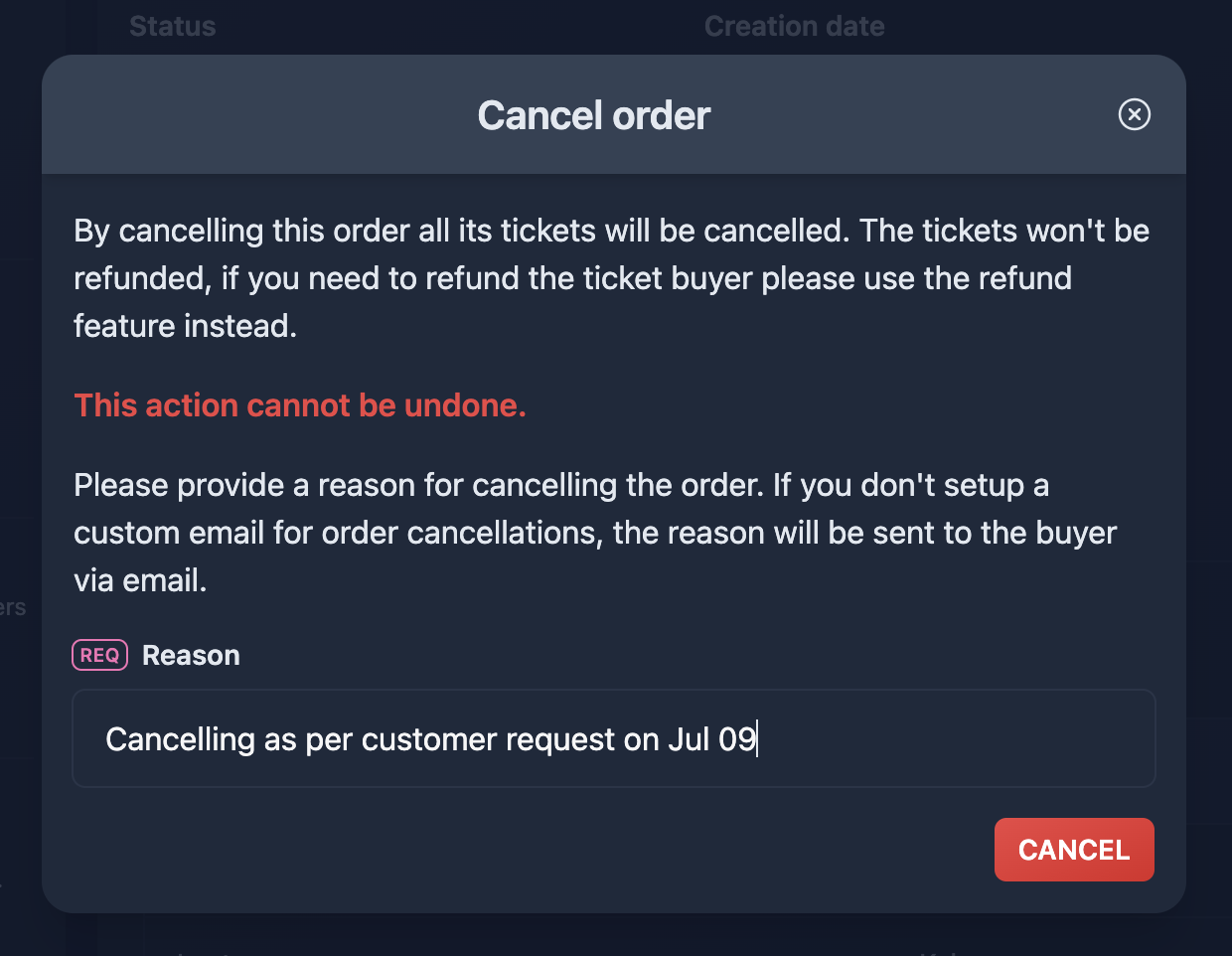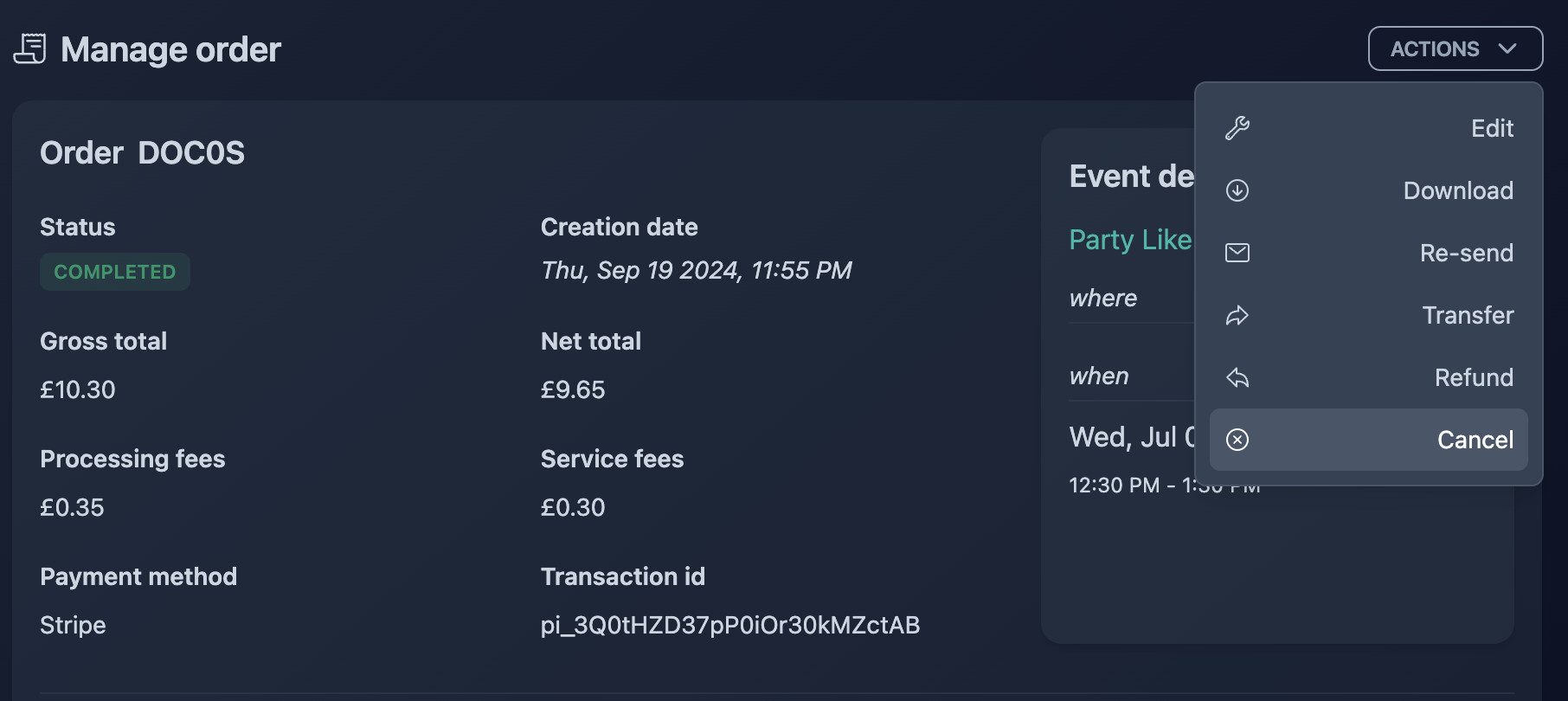🧽 How to cancel an order
Cancelling an order in Tixtree is straightforward and can be done in a few simple steps.
If you'd like to issue a refund and cancel the tickets, please use the refund feature.
How to
Step 1
Find the order. You can search by code, buyer name or email. Once you have found it, click "Manage".
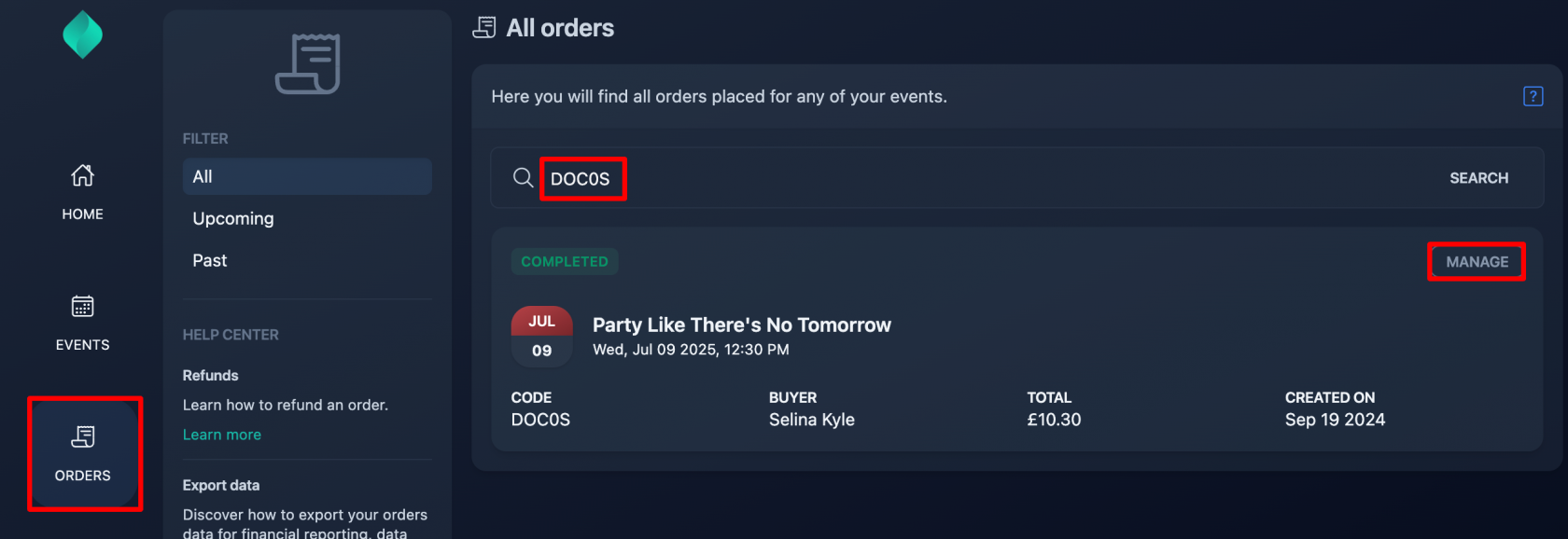
Step 2
Expand the "Actions" located in the top right corner of the order details page, then click "Cancel".
Step 3
Enter the cancellation reason to be sent to the buyer, then click "Cancel".