⬇️ How to export orders data
Exporting orders data is a crucial step in managing your event's financial health and gaining valuable insights into your sales performance. Whether you're tracking revenue, analyzing customer behavior, or preparing detailed financial reports, having access to accurate and organized orders data is essential. In this guide, we'll walk you through the process of exporting your orders data, ensuring that you can easily integrate this information into your data analysis workflows and make informed decisions to optimize your event's success.
Prerequisites
This page assumes your event has already sold at least one ticket.
How to
Step 1
Step 2
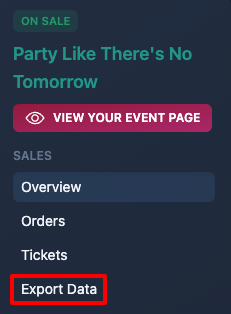
Step 3
Download the data in CSV formar.
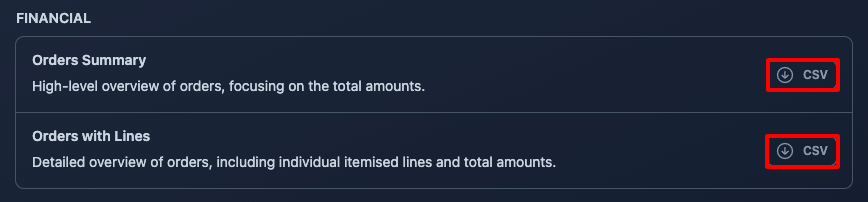
Orders Summary
The order summary export provides a high-level overview of each order. This type of export includes essential information such as: order status, order totals, payment method, transaction id and the answers to any custom question.
This format is ideal for quick financial reviews, generating sales reports, or gaining a broad understanding of your event's performance without delving into the specifics of each item purchased.
Orders with Lines
The order with lines export offers a more detailed breakdown of each order, including every item or ticket purchased. This export includes all the fields from the order summary, plus: item type, entitlement, quantity of each item and price per item.
