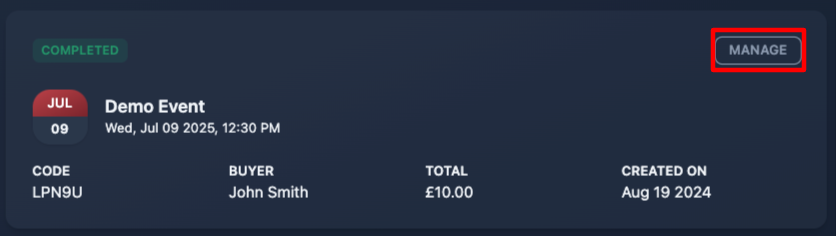↩️ How to refund an order
If you haven’t set up self-refund rules, it's likely because you prefer to handle refunds on a case-by-case basis.
Here's how to refund an order in case you decide so.
Step 1
Click "orders" from the main menu.
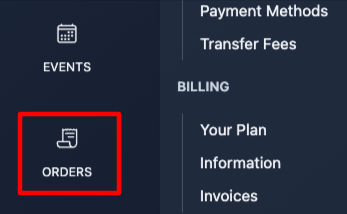
Step 2
Find the order. You can find an order by code, email or name of the buyer.
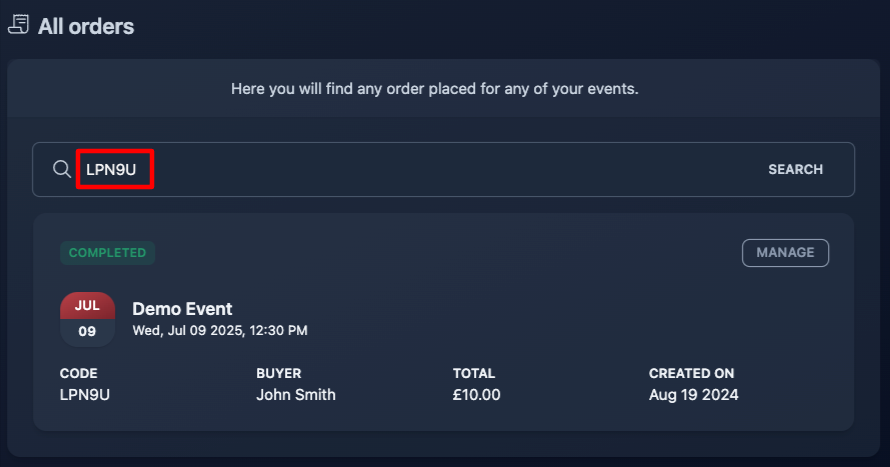
Step 3
Click "manage".
Step 4
Click the "actions" menu, then select "refund".
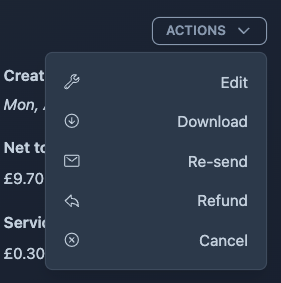
Step 5
Fill the refund form.
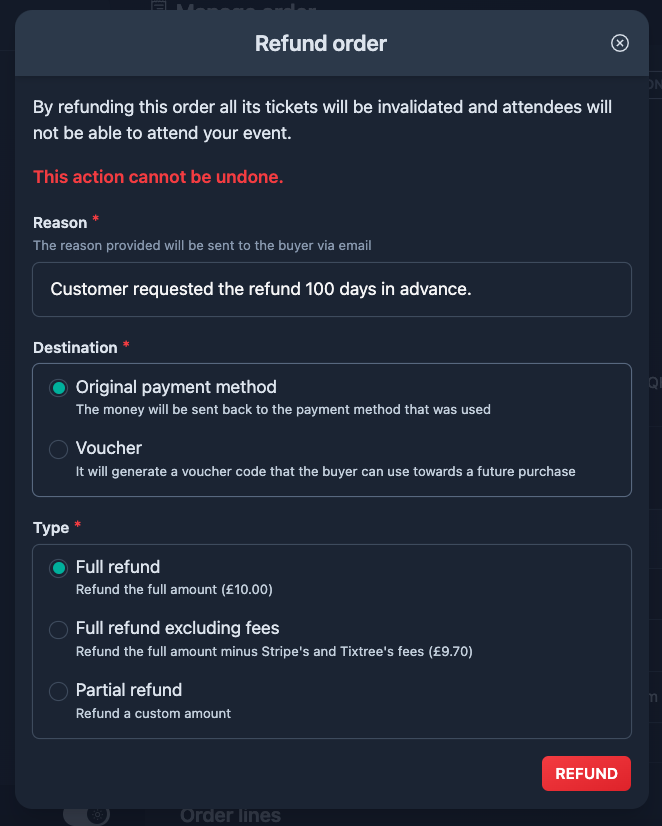
Refund reason
A reason for the refund is required, this will be sent to the ticket buyer via email.
Refund Destination
You can choose between:
Original payment method
The specified amount will be refunded to the original payment method through the payment processor, such as Stripe or PayPal.
Ticketing fees are non-refundable, and you will be responsible for covering them if you issue a full refund.
Voucher
A voucher code with the specified amount will be generated and sent to the ticket buyer via email. The ticket buyer can then redeem the voucher on their next order.
Refunding to a voucher is free of charge.
Refund type
You can choose between:
-
Full refund
The full order amount will be refunded, any ticket in the order will be cancelled.
-
Full refund excluding fees
Ticketing fees will be deducted from the full amount before processing the refund, any ticket in the order will be cancelled.
-
Partial refund
You can specify a custom refund amount and select which ticket codes, if any, you would like to cancel.