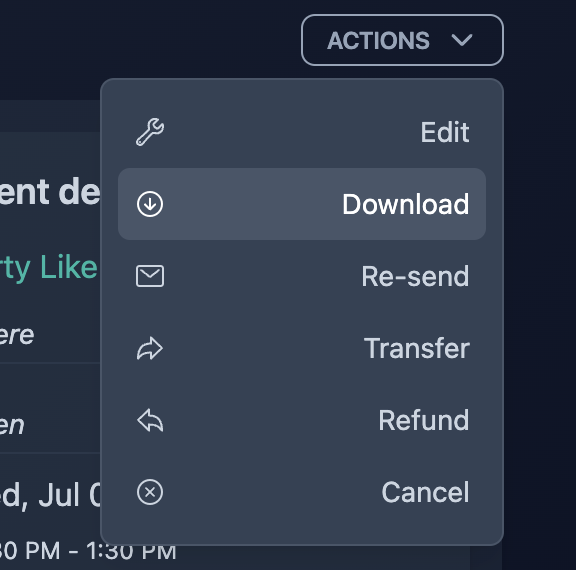✉️ How to resend the confirmation email to the buyer
If a buyer hasn't received their confirmation email or needs it resent for any reason, you can quickly re-send it through Tixtree.
We always recommend to double check with the buyer the email used when placing the order. If the email used is not correct, please update the buyer email before proceeding.
How to
Step 1
Find the order. You can search by code, buyer name or email. Once you have found it, click "Manage".
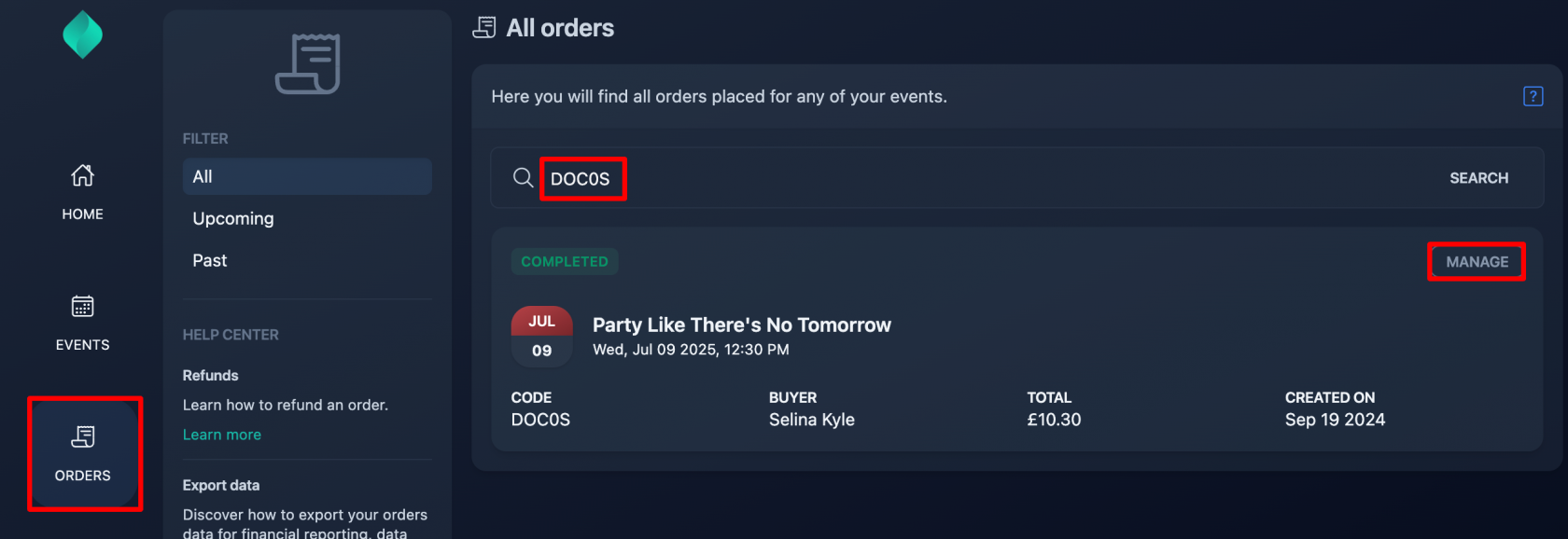
Step 2
Expand the "Actions" located in the top right corner of the order details page, then click "Re-send".
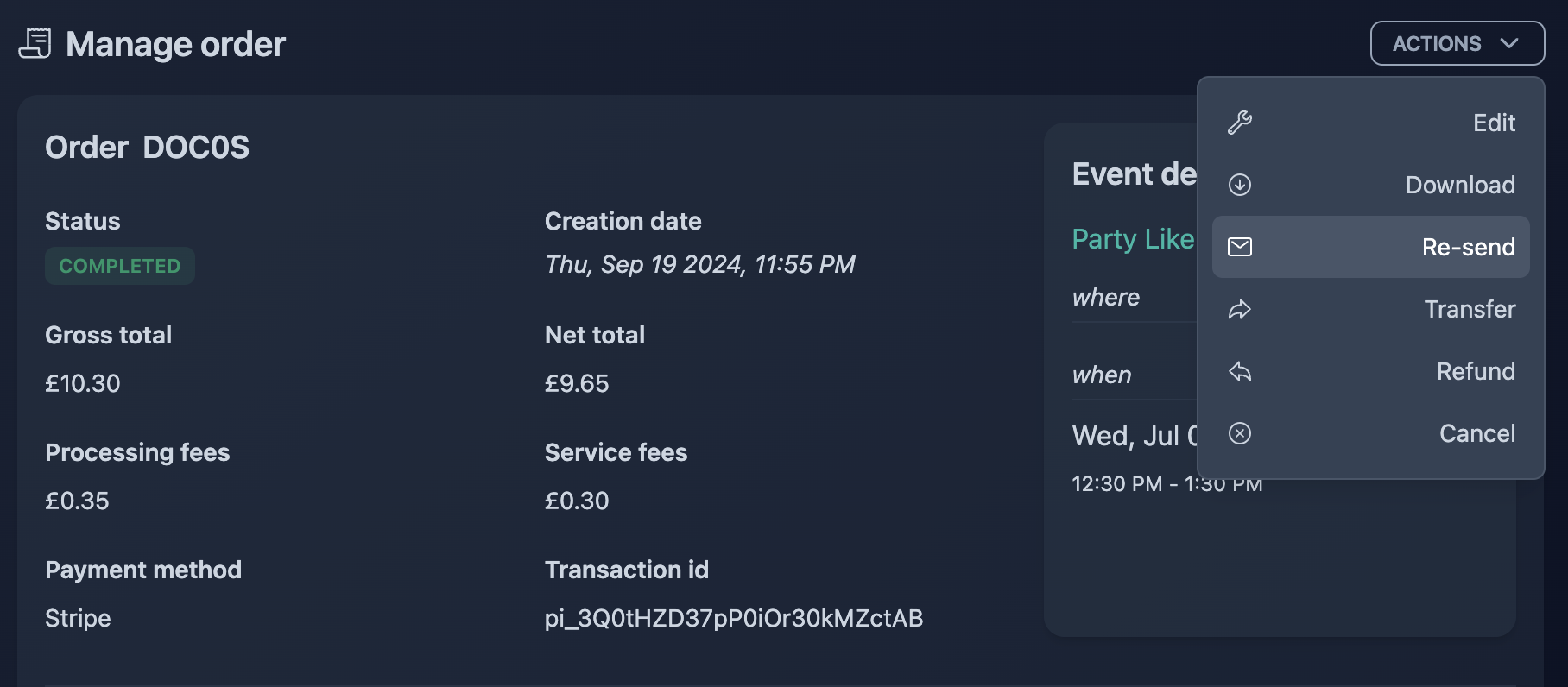
The confirmation email, along with the tickets, will be resent.
Bonus
If the customer has requested to receive the tickets via WhatsApp, iMessage, or another messaging platform, you can download the tickets to your device and send them through the requested platform.