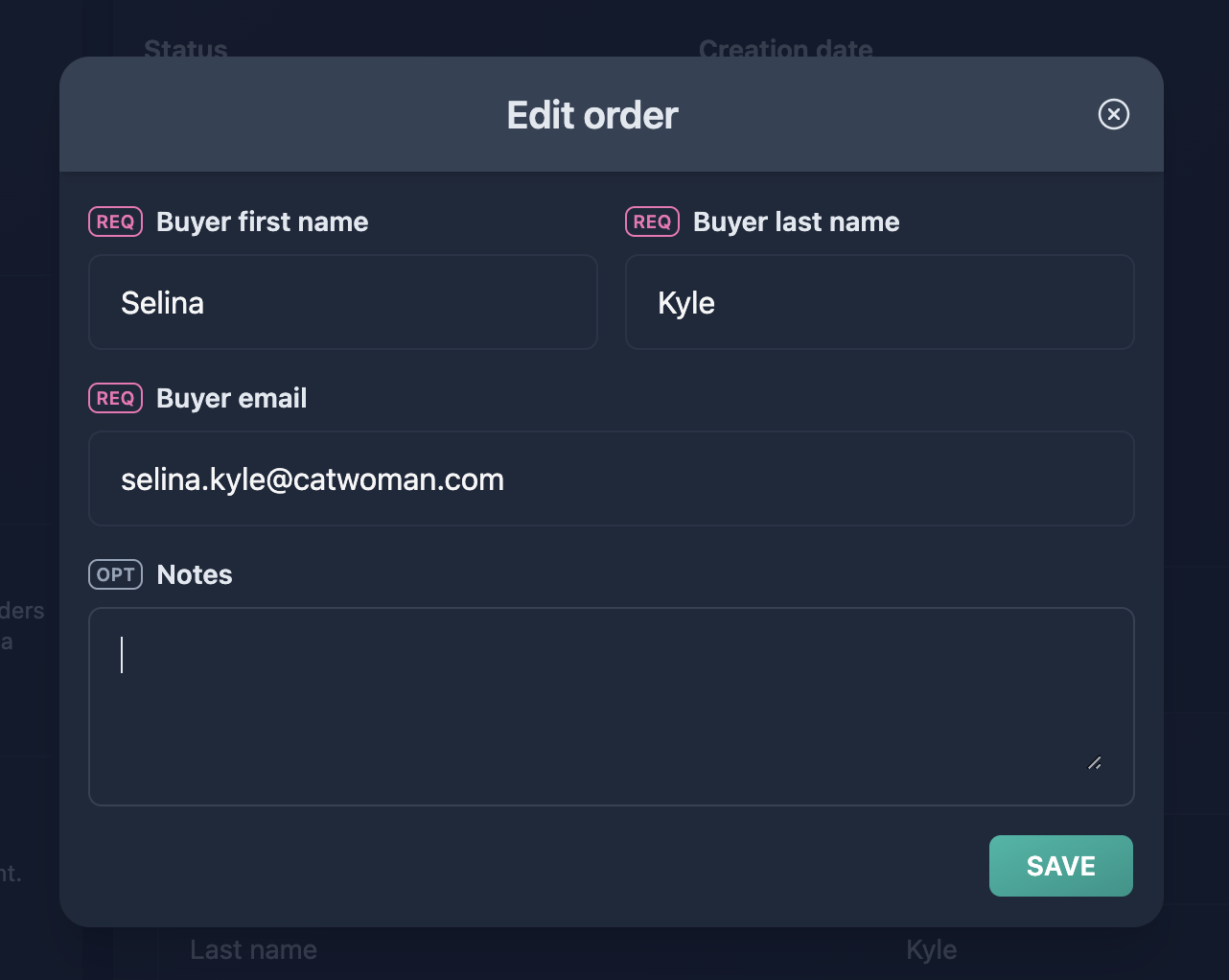🪪 How to update the buyer's name and email on an order
If a buyer has provided an incorrect email address during their purchase, or if they need to update their contact information, you can easily modify the email address associated with their order. Keeping the correct email on file ensures the buyer receives important communications, such as tickets, event updates, and confirmations.
How to
Step 1
Find the order. You can search by code, buyer name or email. Once you have found it, click "Manage".
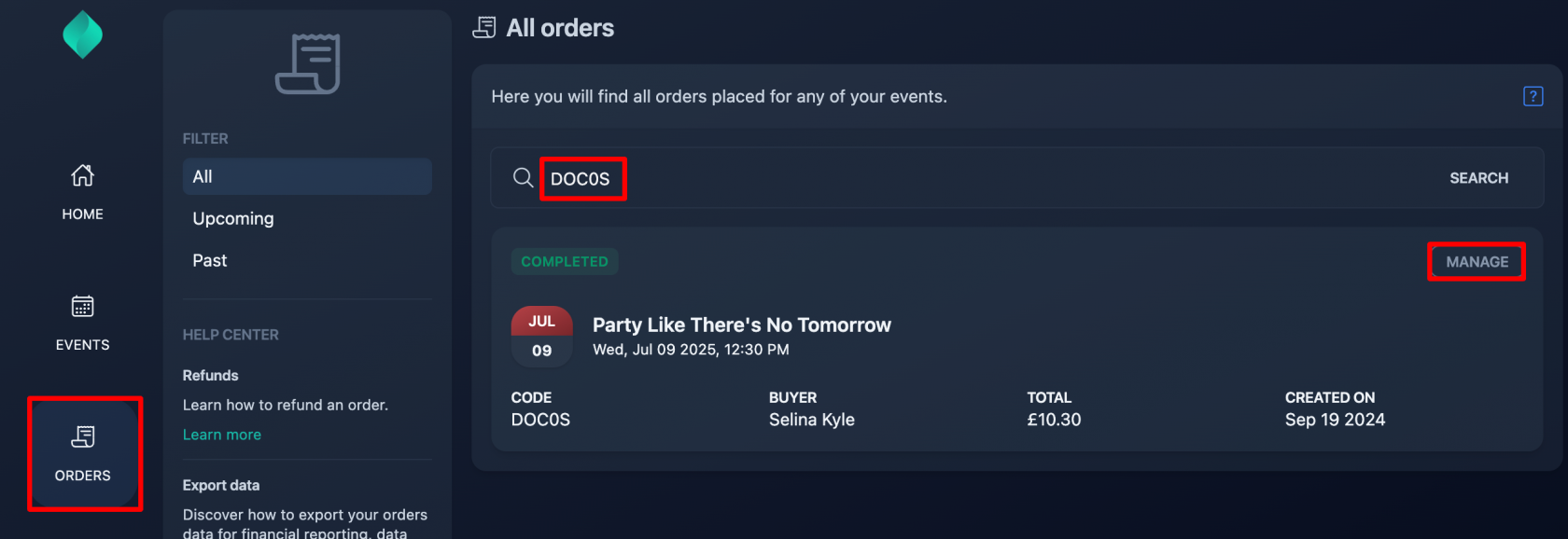
Step 2
Expand the "Actions" located in the top right corner of the order details page, then click "Edit".
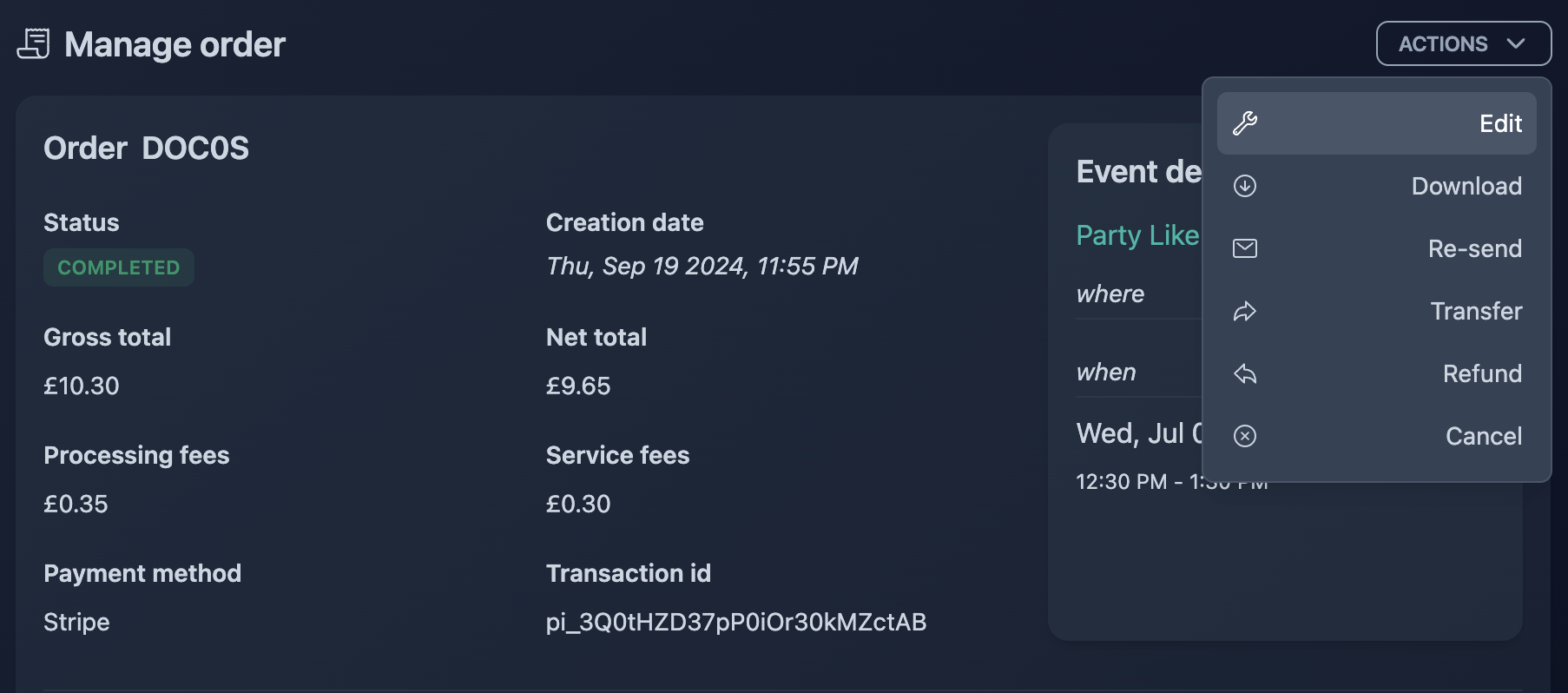
Step 3
Edit the buyer details, then click "Save".