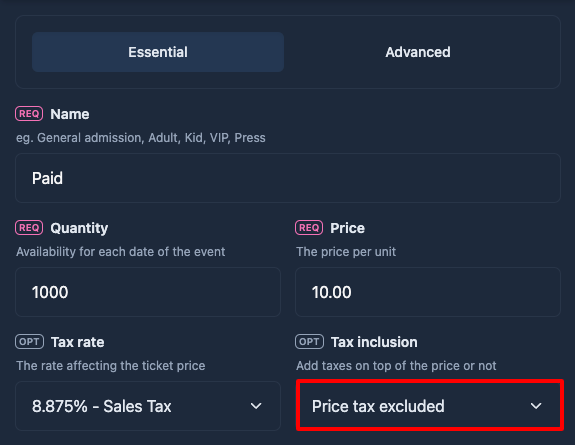📒 How to add taxes
You can add taxes in the global space and reuse them across any event’s tickets or add-ons.
Ticket and add-on prices are, by default, tax-inclusive. This means that if you don’t create tax rates via Tixtree and sell a ticket for $10.00, the price already includes taxes. You’ll need to calculate the tax amounts for financial reports using a third-party tool.
Create tax rates
Step 1
To create a new tax rate, click "Settings" in the main menu, then click "Tax rates".
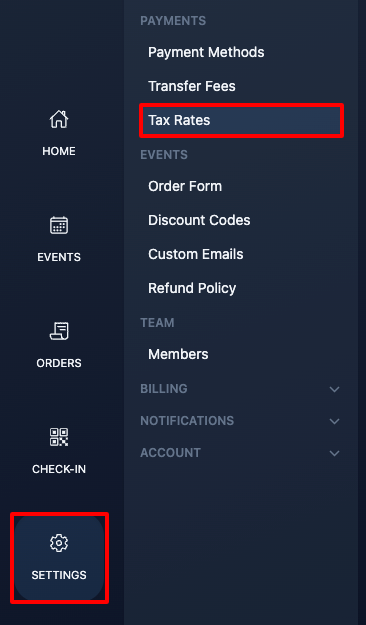
Step 2
Click "create tax rate".
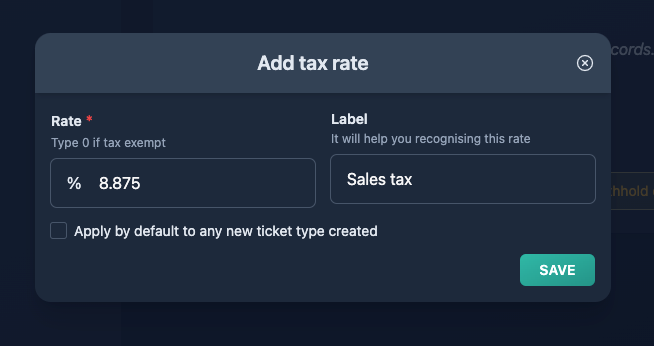
Rate
Enter the tax percentage you want the system to calculate for each purchase.
Label
You can add an optional label that will let you recognize the tax rate in case you create more than one.
Apply by default
When you check “apply by default to any new ticket type created,” the tax rate will automatically be added to any new ticket type you create in any event. You can only have one default tax rate.
Apply a tax rate
If the tax rate has been set as default it will auto-populate when creating your next ticket type or add-on.
By default, the tax rate is included in the ticket price, so it won’t increase the total cost. However, the tax details will be available in your exports, assisting with financial reports.
If you want to add the tax rate on top of your ticket or add-on price, be sure to select “price tax excluded” in the “tax inclusion” option.