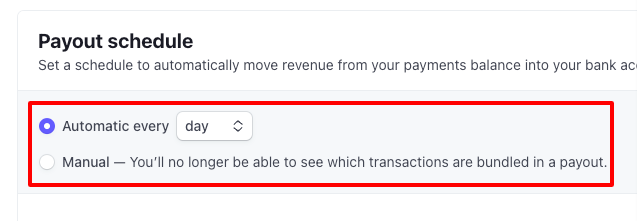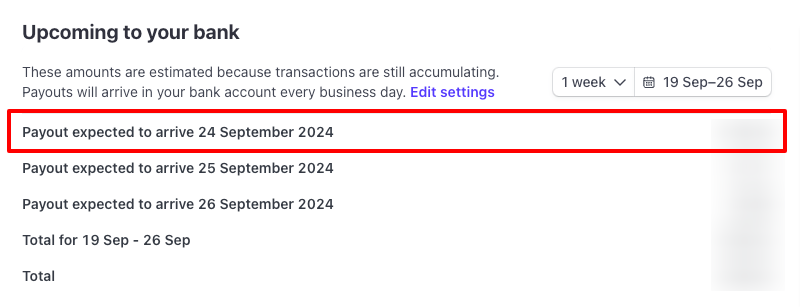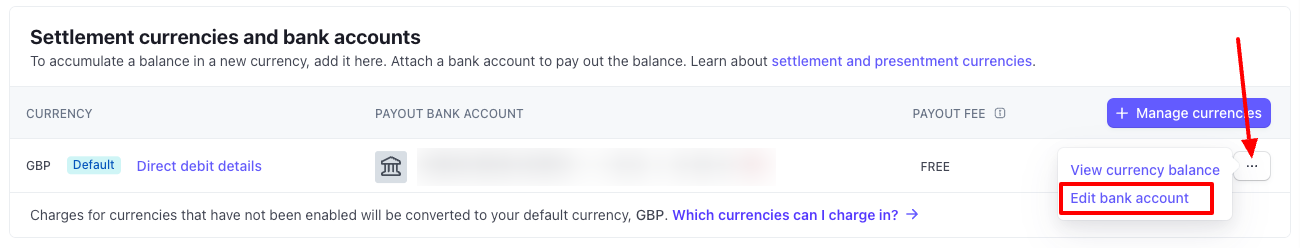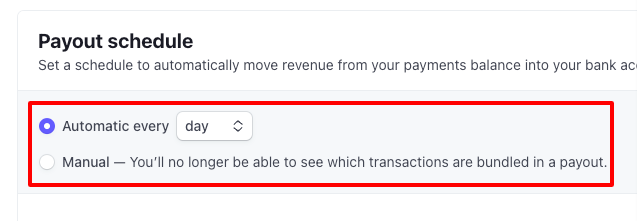🤑 How to manage payouts in Stripe
Managing payouts in Stripe is an essential part of ensuring your business runs smoothly and your funds are delivered to your bank account efficiently. Stripe offers a range of flexible options for handling payouts, giving you control over when and how you get paid.
When will I receive my payout?
- Log into Stripe
- Navigate to Balances
- Here you'll find the list of the upcoming payouts under "upcoming to your bank"
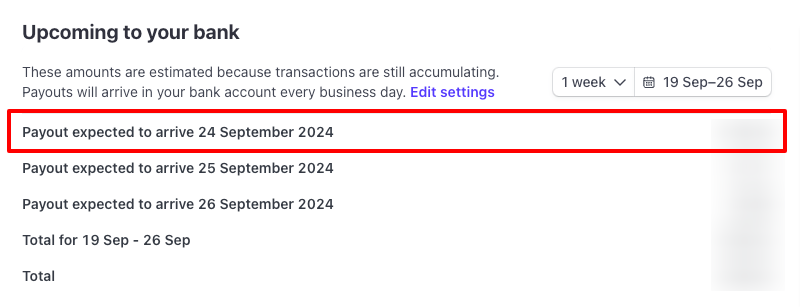
How do I check the status of my payouts?
- Log into Stripe
- Navigate to Balances > Payouts
- Here you'll find the list of all your payouts with their relevant status
How do I change my payout bank account?
- Log into Stripe
- Navigate to Settings > Business > Bank accounts and currencies
- Find the line of the bank account you'd like to change
- Click on the three dot menu
- Click on "edit bank account"
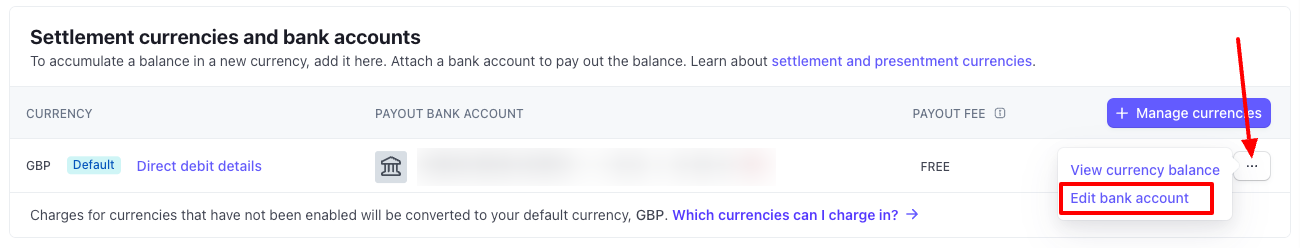
How do I change my payout schedule?
- Log into Stripe
- Navigate to Settings > Business > Bank accounts and currencies
- Choose your preferred schedule